| Latest Threads |
Stretching verts uniforml...
Forum: Obi Softbody
Last Post: Aroosh
Yesterday, 05:32 AM
» Replies: 0
» Views: 83
|
Scripting rod forces
Forum: Obi Rope
Last Post: chenji
11-09-2025, 01:15 PM
» Replies: 25
» Views: 2,803
|
Burst error causing crash...
Forum: Obi Rope
Last Post: josemendez
10-09-2025, 07:03 AM
» Replies: 1
» Views: 201
|
Controlling speed of emit...
Forum: Obi Fluid
Last Post: josemendez
06-09-2025, 06:29 AM
» Replies: 1
» Views: 455
|
Looks nice on editor but ...
Forum: Obi Fluid
Last Post: josemendez
04-09-2025, 07:20 AM
» Replies: 3
» Views: 701
|
How to Shorten or Scale t...
Forum: Obi Rope
Last Post: josemendez
02-09-2025, 09:53 AM
» Replies: 5
» Views: 788
|
The Limitation of Using O...
Forum: Obi Rope
Last Post: josemendez
01-09-2025, 10:30 PM
» Replies: 1
» Views: 527
|
Bug Where a Straight Segm...
Forum: Obi Rope
Last Post: josemendez
01-09-2025, 08:46 PM
» Replies: 1
» Views: 500
|
Having an issue with obi ...
Forum: Obi Rope
Last Post: Ben_bionic
29-08-2025, 04:23 PM
» Replies: 4
» Views: 997
|
Non-uniform particle dist...
Forum: Obi Rope
Last Post: chenji
29-08-2025, 09:05 AM
» Replies: 4
» Views: 846
|
|
|
| Snake wrapping |
|
Posted by: littleanchovy - 11-08-2022, 06:24 PM - Forum: Obi Rope
- Replies (1)
|
 |
Hey,!, i am using obi rope and i wanted to ask that. Currently i am using sneak scene and i want to wrap an object with my snake and in scripts i want to know if a sneak is currently wrapping an object.I've checked forums and documentations but unfortunately i couldnt find answers.Do you know how can i achieve this ? Also checking if head of my snake is colliding with snake's body can work i think but i couldnt make it work.
https://prnt.sc/MUdpaFSHkwP3
|

|
|
| Some questions & requests |
|
Posted by: landosilva - 04-08-2022, 10:58 PM - Forum: Obi Rope
- Replies (18)
|
 |
Hi! I've bought Obi Rope some years ago but only now I'm getting my hands on it, and I’m having some issues. I will list them below.
- How to set rope start and end position?
I’m spawning ropes at runtime and I felt like the documentation and tutorials are missing some examples on this.
What I was trying to do is to link the rope in two dynamic objects that has physics. So the attachment works but the rope is misplaced. I can’t figure out how to set the initial position of the rope’s start and end reliably. Here's the code:
public void Connect(Transform origin, Transform end)
{
_attachment1.target = origin;
_attachment2.target = end;
}
public void SetStartPosition(Vector3 position)
{
int firstParticle = _rope.elements[0].particle1;
_rope.solver.positions[firstParticle] = position;
}
public void SetLastPosition(Vector3 position)
{
int lastParticle = _rope.elements[^1].particle2;
_rope.solver.positions[lastParticle] = position;
}
So basically, I'm spawning a rope inside an existing Solver in the Scene, calling "SetStartPosition", "SetLastPosition" and "Connect" in sequence. It seems to work only right after spawning. If I need to change the link to some other object I can't set the position again it seems.
- Rope is too stretchy. How to handle that?
I don’t want my rope to stretch too much when moving my objects. I saw in the docs that I can increase the amount of substeps in the fixed updater, or decrease Unity’s fixed timestep, but I don’t think I had good results. What am I missing?
- How to reset Rope to it’s rest position?
When I assign the rope to a new position (and when it works, see 1.) it seems to come with the motion from its original position, starting with a lot of movement already, and I don’t want that. How to stop the rope’s forces and return it to the rest state?
Tried this but didn't get good results:
private void StopRope()
{
foreach (int solverIndex in _rope.solverIndices)
{
_rope.solver.velocities[solverIndex] = Vector4.zero;
_rope.solver.externalForces[solverIndex] = Vector4.zero;
}
}
- Is it possible to make it influenced by Time.timeScale?
My game is changing Time.timeScale sometimes, but it doesn’t seem to affect ropes. There is a workaround?
- ArgumentOutOfRange ObiRopeCursor.cs:169
I get this error sometimes when changing ropes length at runtime.
I think that's it for now. Any help is much appreciated.
Thanks!
|

|
|
| the rope is getting long |
|
Posted by: busraasevimm - 04-08-2022, 03:56 PM - Forum: Obi Rope
- Replies (1)
|
 |
Hi,
As a result of the oscillating movements I make, the length of the rope gets longer and when it stops, it comes back to its original length. What should I do to keep its long constant?
Thank you!
|

|
|
| Sand-like properties |
|
Posted by: danik9 - 31-07-2022, 11:22 PM - Forum: Obi Fluid
- Replies (4)
|
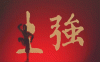 |
I want to simulate sand. Kind of stylized. Think on Gaara sand visuals or the sand-falls from Journey game.
I'm thinking for the effect I want I should not use a granular blueprint.
How should I set the properties of a fluid blueprint to achieve the closest feel and texture.
Is it possible to control the angle of repose of a fluid with obi?
Best regards.
|

|
|
| Stop of rotation |
|
Posted by: mrsloom23 - 30-07-2022, 03:48 AM - Forum: Obi Softbody
- Replies (2)
|
 |
Hello. Please forgive me for my English. I use Google translate.
I would like to smoothly stop the rotation of my soft body. I read the documentation and looked at the examples, but I didn't find a suitable solution. I tried to solve the problem using an array of starting positions of particles. When the button was pressed, I tried to set each particle a speed in the starting direction. Alas. It didn't work out for me.
My body must constantly fall, hitting other objects. I would like to stop its rotation by pressing a key. Tell me, is it possible? Thank you in advance,
josemendez.
|

|
|
|