| Latest Threads |
Stretching verts uniforml...
Forum: Obi Softbody
Last Post: Aroosh
Yesterday, 05:32 AM
» Replies: 0
» Views: 80
|
Scripting rod forces
Forum: Obi Rope
Last Post: chenji
11-09-2025, 01:15 PM
» Replies: 25
» Views: 2,794
|
Burst error causing crash...
Forum: Obi Rope
Last Post: josemendez
10-09-2025, 07:03 AM
» Replies: 1
» Views: 196
|
Controlling speed of emit...
Forum: Obi Fluid
Last Post: josemendez
06-09-2025, 06:29 AM
» Replies: 1
» Views: 452
|
Looks nice on editor but ...
Forum: Obi Fluid
Last Post: josemendez
04-09-2025, 07:20 AM
» Replies: 3
» Views: 698
|
How to Shorten or Scale t...
Forum: Obi Rope
Last Post: josemendez
02-09-2025, 09:53 AM
» Replies: 5
» Views: 786
|
The Limitation of Using O...
Forum: Obi Rope
Last Post: josemendez
01-09-2025, 10:30 PM
» Replies: 1
» Views: 523
|
Bug Where a Straight Segm...
Forum: Obi Rope
Last Post: josemendez
01-09-2025, 08:46 PM
» Replies: 1
» Views: 496
|
Having an issue with obi ...
Forum: Obi Rope
Last Post: Ben_bionic
29-08-2025, 04:23 PM
» Replies: 4
» Views: 994
|
Non-uniform particle dist...
Forum: Obi Rope
Last Post: chenji
29-08-2025, 09:05 AM
» Replies: 4
» Views: 844
|
|
|
| Softbody falls apart |
|
Posted by: facaelectrica - 24-06-2022, 01:43 AM - Forum: Obi Softbody
- Replies (12)
|
 |
Not sure how to phrase it, some images to explain what I'm running into.
I've created a relatively simple shape:
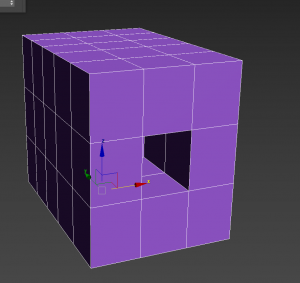
Created a blueprint:
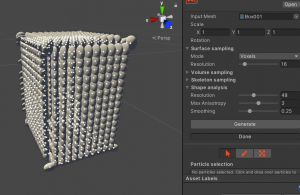
But no matter what I do, even copying the values you've added to your objects when I run the game, it just falls flat (next to your example ball):
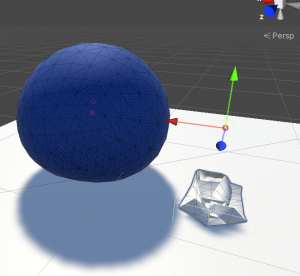
Why doesn't it stay more solid? What values should I be looking at?
And some additional questions about the workflow:
1) I don't quite get the advantages behind doing smaller or bigger particles besides having a more precise shape and what I assume are more expensive calculations.
Do they affect the properties of the object? I read this paragraph but there aren't examples or anything precise about how it translates to practical examples:
Higher resolution leads to more particles and clusters being generated, making it more difficult to keep their shape. So given the same solver settings, high-resolution softbodies will be softer than low-resolution ones.
2) What is the advantage between voxels or vertices when creating the blueprint? In my situation, I'm trying to get an object with an inner pocket to work as a softbody, so should I use vertices? I can still get some precision with voxels and increased resolution, is it preferable to go that way?
3) From what I understood, once the particles are generated, they will get connected (blue lines) between each other. Is there a way to control that level of connection? The ObiSoftBodySkinner has a "Skinning Max Distance", is that what it does? And if so, how can I visualize it?
4)Is it possible to visualize how the blueprint is being skinned in relation to the object(s) in the viewport?
|

|
|
| Where is stretching settings?! |
|
Posted by: dorktoast - 22-06-2022, 07:10 PM - Forum: General
- Replies (1)
|
 |
I have an Obi Rope attached to a rigidbody. The rope follows the rigidbody no matter the distance. I want the rope to hang, and have the object there hanging from the rope.
Searches through the documentation and this forum keep referring to "stretching settings". I cannot find these settings.
Increasing substeps also does not fix this, and also causes massive frame drops.
Please help.
|

|
|
| Obi rope not working in Unity 2021.3.0f1 |
|
Posted by: superdev - 22-06-2022, 02:54 PM - Forum: Obi Rope
- Replies (2)
|
 |
I am trying to use Obi rope in Unity 2021.3.0f1 ( MacBook Pro (13-inch, M1, 2020) chip Apple M1 )
its showing the following errors -- >
1. DllNotFoundException: libOni assembly:<unknown assembly> type:<unknown type> member null) null)
Obi.OniBackend.CreateSolver (Obi.ObiSolver solver, System.Int32 capacity) (at Assets/Obi/Scripts/Common/Backends/Oni/OniBackend.cs:17)
Obi.ObiSolver.Initialize () (at Assets/Obi/Scripts/Common/Solver/ObiSolver.cs:851)
Obi.ObiSolver.AddActor (Obi.ObiActor actor) (at Assets/Obi/Scripts/Common/Solver/ObiSolver.cs:1112)
Obi.ObiActor.AddToSolver () (at Assets/Obi/Scripts/Common/Actors/ObiActor.cs:348)
Obi.ObiActor.OnEnable () (at Assets/Obi/Scripts/Common/Actors/ObiActor.cs:323)
2. DllNotFoundException: libOni assembly:<unknown assembly> type:<unknown type> member null) null)
Obi.OniColliderWorld.SetColliders (Obi.ObiNativeColliderShapeList shapes, Obi.ObiNativeAabbList bounds, Obi.ObiNativeAffineTransformList transforms, System.Int32 count) (at Assets/Obi/Scripts/Common/Backends/Oni/OniColliderWorld.cs:40)
Obi.ObiColliderWorld.UpdateWorld (System.Single deltaTime) (at Assets/Obi/Scripts/Common/Collisions/ObiColliderWorld.cs:388)
Obi.ObiUpdater.BeginStep (System.Single stepDeltaTime) (at Assets/Obi/Scripts/Common/Updaters/ObiUpdater.cs:56)
Obi.ObiFixedUpdater.FixedUpdate () (at Assets/Obi/Scripts/Common/Updaters/ObiFixedUpdater.cs:46)
I also tried following solution -->
The dll library it cannot find (because it’s not compatible with the M1 architecture) is just a fallback in case you haven’t installed the required Burst packages. Moreover, this fallback library is deprecated in will be removed in Obi 7.Make sure you’ve installed the Burst dependencies as per the manual:
Tried the following setup -->
[color=rgba(var(--sk_highlight,18,100,163),1)]http://obi.virtualmethodstudio.com/manual/6.3/backends.html#burst[/color]
In the above setup I am not getting the option of
JOBS -> Leaks detection -> Off
|

|
|
| Request for softwheel/tire demo or tuorial |
|
Posted by: khos85 - 21-06-2022, 11:42 PM - Forum: Obi Softbody
- Replies (3)
|
 |
Hi, I would like to ask if you can consider creating a tutorial on this, I am specifically interested in wheel mesh that will use the obi softbody on low poly wheel mesh, car/vehicle will use normal unity controller type. It is only the wheels that I would like to behave like softbody. Can I ask you to advise or guide me on this request please?
|

|
|
| What is the proper way to add distance constraint? |
|
Posted by: snowtv - 21-06-2022, 03:06 PM - Forum: Obi Cloth
- Replies (1)
|
 |
I've only able to find example for adding pin constraint, and before I do anything dumb myself, I'd like to get an example for adding distance constraint through script.
Is it as simple as adding two indices for the pair of particles in the new distance constraint to the batch array and mark the constraint type as dirty?
When I look into the Tear() method it looks like I also need to apply some properties to the new constraint, but there seem to be other things going on which I'm not sure if it's only for the reconstruction after the tearing operation...
|

|
|
| sample scenes fail to build |
|
Posted by: jpc2tao - 21-06-2022, 01:23 PM - Forum: Obi Fluid
- Replies (2)
|
 |
I opened an empty 3D project and imported packages Burst, Collections, Mathematics then Obi Fluid 6.4 as suggested.
The sample scenes run without issue in Game mode, but fails to build. I get the following Error:
Shader error in 'Obi/URP/Particles': Couldn't open include file 'Packages/com.unity.render-pipelines.universal/ShaderLibrary/Core.hlsl'. at Assets/Obi/Resources/ObiMaterials/URP/ObiLightingURP.cginc(3)
I included the whole log in the attachment. The specific scene I am trying to build is MultiPhaseFluidBuoyancy, although all other scenes are having similar build problems.
Unity Version 2021.3.7f1
Obi Version 6.4
Burst 1.6.6
Collections 1.3.1
Mathematics 1.2.6
Jobs 0.51.0-preview.32
|

|
|
| 1fps, error with burst |
|
Posted by: MonsterJoe - 20-06-2022, 12:54 PM - Forum: Obi Fluid
- Replies (4)
|
 |
Hi,
having some trouble with low fps and burst compilation.
I am running on 2021.3.1f1, Burst 1.7.2 and keep getting 4 of these warnings:
> Compilation was requested for method `Unity.Jobs.IJobExtensions+JobStruct`1[[Obi.ConstraintSorter+CountSortPerFirstParticleJob`1[[Obi.BurstContact, Obi, Version=0.0.0.0, Culture=neutral, PublicKeyToken=null]], Obi, Version=0.0.0.0, Culture=neutral, PublicKeyToken=null]], UnityEngine.CoreModule, Version=0.0.0.0, Culture=neutral, PublicKeyToken=null::Execute(Obi.ConstraintSorter+CountSortPerFirstParticleJob`1[[Obi.BurstContact, Obi, Version=0.0.0.0, Culture=neutral, PublicKeyToken=null]]&, Obi, Version=0.0.0.0, Culture=neutral, PublicKeyToken=null|System.IntPtr, mscorlib, Version=4.0.0.0, Culture=neutral, PublicKeyToken=b77a5c561934e089|System.IntPtr, mscorlib, Version=4.0.0.0, Culture=neutral, PublicKeyToken=b77a5c561934e089|Unity.Jobs.LowLevel.Unsafe.JobRanges&, UnityEngine.CoreModule, Version=0.0.0.0, Culture=neutral, PublicKeyToken=null|System.Int32, mscorlib, Version=4.0.0.0, Culture=neutral, PublicKeyToken=b77a5c561934e089)` but it is not a known Burst entry point. This may be because the [BurstCompile] method is defined in a generic class, and the generic class is not instantiated with concrete types anywhere in your code.
And the simulations then run at about 1fps (i7, 64 gb ram, RTX 3060)
Anything I do here?
Edit: Tried the raclette example with Oni back end, it's equally slow
|

|
|
|