| Latest Threads |
Extending rope by pulling...
Forum: Obi Rope
Last Post: trentthebaker
09-01-2026, 03:58 PM
» Replies: 0
» Views: 183
|
Managing dynamic constrai...
Forum: General
Last Post: josemendez
09-01-2026, 09:54 AM
» Replies: 1
» Views: 276
|
Emit rope like silly stri...
Forum: Obi Rope
Last Post: josemendez
09-01-2026, 09:17 AM
» Replies: 8
» Views: 749
|
Non-uniform particle dist...
Forum: Obi Rope
Last Post: chenji
09-01-2026, 02:56 AM
» Replies: 11
» Views: 3,851
|
Setting velocity to 0
Forum: Obi Cloth
Last Post: Qriva0
22-12-2025, 11:26 AM
» Replies: 7
» Views: 1,091
|
Cloth backside collision ...
Forum: Obi Cloth
Last Post: Qriva0
19-12-2025, 10:07 AM
» Replies: 7
» Views: 1,372
|
Following Seas - Made wit...
Forum: Made with Obi
Last Post: josemendez
19-12-2025, 09:56 AM
» Replies: 1
» Views: 347
|
Obi 8: what's coming up
Forum: Announcements
Last Post: josemendez
12-12-2025, 08:41 AM
» Replies: 8
» Views: 1,934
|
Correct way to update mes...
Forum: Obi Fluid
Last Post: Voxelboy
10-12-2025, 12:48 AM
» Replies: 2
» Views: 626
|
How to make crane wire be...
Forum: Obi Rope
Last Post: chenji
09-12-2025, 10:47 AM
» Replies: 4
» Views: 1,126
|
|
|
| particle editor not working on macos |
|
Posted by: lbouis - 24-05-2020, 09:49 PM - Forum: Obi Cloth
- Replies (6)
|
 |
Hi,
I installed Obi Cloth 5.3 on my macos (Catalina 10.15.4) on Unity 2019.3.13f1 and when I try to edit particles on a cloth blueprint, the editor seems broken.
- The circle position seems off compared to the mouse pointer and seems useless.
- Sometimes selecting with left click does not do anything
- In the hierarchy view, the component does not detect that I selected some particles (when I sometimes can actually select some). It says 'no particles selected' even when some are highlighted/selected.
I tried it on Windows and it works just fine, so this seems to be a macOs specific issue.
Is there any fix/workaround for this?
Thanks.
|

|
|
| whats wrong with this cloth? |
|
Posted by: lloydhuang - 23-05-2020, 07:49 AM - Forum: Obi Cloth
- Replies (2)
|
 |
this is a lady with obi cloth(skinned). cloth mesh setting:
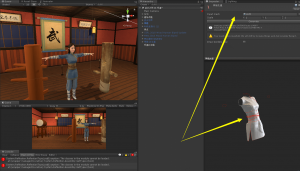
when i run the scene, the cloth goes to the air~

this is solver setting, i tried to use all initial settings, or close all options, or enlarge the particle numbers, problem not solved.
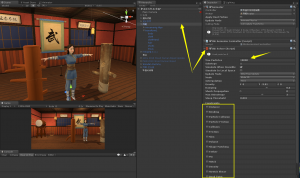
this is cloth setting, also, i tried to close everything, tried to modify particle radius,etc, problem not solved.
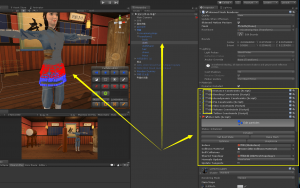
PS:
This is happened in several of my models. In one of it , I rebind it many times using different ways, and the problem solved, but i dont know why.
PS2: for the first image, i noticed the notes: Closed: False. Is this the reason? What is closed means?
|

|
|
| Jittering |
|
Posted by: Scarcop - 21-05-2020, 04:09 PM - Forum: Obi Rope
- Replies (2)
|
 |
Hi,
im trying to use obi rope for a hanging platform my character can jump on. I want the platfotm to react to the weight of the charcter when it lands on it. The Character has a obi rigid body and a obi collider component both set up correctly i think.
As you can see in the video the platform is jittering a lot.
https://youtu.be/-KRrp2vm2Ng
How can i prevent that?
Thanks alot!
EDIT: I just realized, this has nothing to do with the character, it also happens with nothing on it.
|

|
|
| Soft Skin + Rigid Bones? |
|
Posted by: phantom - 20-05-2020, 06:59 PM - Forum: Obi Softbody
- Replies (1)
|
 |
Hi,
I struggled to realize a similar function like this:
http://obi.virtualmethodstudio.com/forum...p?tid=1087
Basically I would like a human avatar to partially deform its skin but still remains rigid in the bone so that I could use my haptics devices to do some collision-based manipulation on the human avatar (without "visually breaking" its bones). For example, while the avatar is sleeping, I could lift it up to sitting mode by pushing its head and shoulder. Is it possible to do that?
FYI, I am now using an avatar downloaded from Mixamo.
Many thanks,
phantom
|

|
|
| how to deal with multi-layer cloth? |
|
Posted by: lloydhuang - 20-05-2020, 06:40 AM - Forum: Obi Cloth
- Replies (2)
|
 |
after 4 days only during with obi cloth, finally this is what i did here, this opera-cloth has 5 layers, i did what i can to prevent overlapping, but there is still many overlapping on the ribbons. Iis there any good way to prevent overlapping ? it is possible to use mesh collider?
my QQ:1966256295
|

|
|
| [Question] Does the Cross-sectional area of rope change? |
|
Posted by: YashJ - 20-05-2020, 01:14 AM - Forum: Obi Rope
- Replies (1)
|
 |
Hi, I have very recently started using Unity physics engine for a research problem. I need to calculate the contact area between two ropes when they are being twisted together. I feel that Obi Rope should be able to bend and change it's cross-sectional area for me to be able to calculate it but I was't sure. Can I define the parameters for the elasticity of the rope in it's cross-section? Will the cross-sectional area change with force applied?
|

|
|
|