|
|
| Obi Rope build error with Unity 2023.1 on APK Build for XR |
|
Posted by: vrtraining - 25-10-2023, 09:49 AM - Forum: Obi Rope
- Replies (6)
|
 |
Hi,
We are successfully using OBI Rope with Unity 2022.3 LTS or our OpenXR Unity Project for Meta Quest 2. We upgraded to Unity 2023.1 and we couldn't generate the APK due to gradle build error. We tried everything and slowly started isolating our plugins one by one till we were able to produce the error only with OBI Rope Asset. It works well with 2022 Unity but if OBI Robe is present in the project, it does not generate the APK build for Quest 2.
We are using Unity builtin XR Plugin Management with OpenXR plugin.
Code: FAILURE: Build failed with an exception.
* What went wrong:
Execution failed for task ':unityLibrary:mergeReleaseNativeLibs'.
> A failure occurred while executing com.android.build.gradle.internal.tasks.MergeNativeLibsTask$MergeNativeLibsTaskWorkAction
> 2 files found with path 'lib/arm64-v8a/libc++_shared.so' from inputs:
- /Users/username/23TestXR/Library/Bee/Android/Prj/IL2CPP/Gradle/unityLibrary/build/intermediates/merged_jni_libs/release/out/arm64-v8a/libc++_shared.so
- /Users/username/23TestXR/Library/Bee/Android/Prj/IL2CPP/Gradle/unityLibrary/build/intermediates/cxx/RelWithDebInfo/3p2l6l3t/obj/arm64-v8a/libc++_shared.so
If you are using jniLibs and CMake IMPORTED targets, see
https://developer.android.com/r/tools/jniLibs-vs-imported-targets
We are investigating more and will share if we can isolate the problem but I have created a sample project that contains only OBI Rope plugin and an empty scene. In order to reproduce just Open the project in 2023.1 Unity and switch build platform to Android and try to Build the APK. We tested this on mac and its not generating the build. If we remove OBI Rope asset then it builds successfully.
https://drive.google.com/file/d/1er0W8T6...sp=sharing
|

|
|
| Spatial queries |
|
Posted by: CosmosST - 25-10-2023, 07:12 AM - Forum: Obi Fluid
- Replies (2)
|
 |
Hi,
I have two emitters parented by the same solver on the scene. Their particle systems are turned as I don't need it. And I want to apply spatial queries to both of the emitters fluid particles.
What is the best way for an efficient query on the both actors at the same time ?
The obvious method is setting a for-loop on an actors solverIndices and make the query and open another for-loop for going through the results. But what is the better way if I would like to combine a query on both emitters ? Running a for-loop on each actor separately ?
Another question is; I see a a significant framerate drop when running a spatial query. Would it be an idea to use a compute shader for running a similar process ?
Meaning that, sending the sover positions array to the compute shader on each update step and then getting the simplice proximity results from the compute shader. I have used compute shader for N-body gravitational system simulation and it has a similar nested for-loop obviously.
thank you for your directions.
|

|
|
| Dragging Particles Cause Too Much Pixelation |
|
Posted by: Fisixus - 18-10-2023, 01:18 AM - Forum: Obi Softbody
- Replies (6)
|
 |
Hi,
I've been trying to figure this problem out for three months, and unfortunately, I'm still at the same place where I started.
I'll try to summarize what's my objective and my result:
My main soft-body object is a stomach. I created little sphere colliders in the place of obi particles. Then, I shoot a ray from my pulling device and find the picked particles. I assign these particle indices to my pulling device as a particle attachment group and prevent the other particles' movement(basically, I create another particle attachment and specify the particle group to a static position). When I do that, I have this mesh deformation problem. I see triangles and it doesn't look smooth. Here is an example picture:
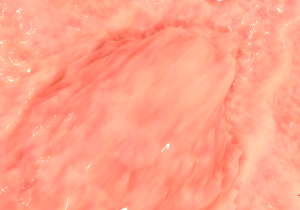
Before you comment, I'd like to say that I've tried various techniques. I played all the parameters(Obi Softbody Skinner, Obi Solver, Shape matching constraints), tested different blueprint resolutions, and finally, tested with different mesh vertex counts. I also tried a combination of these solution techniques. But, the result was always similar to the picture.
Furthermore, I tested without limiting particle behavior(I assigned the picked-particle group to the pulling device but didn't limit other particles' movement). This time, the whole mesh was affected by the soft body, but my objective was to simulate a focused group of particles solely.
I'll share my current parameters with you here, I look forward to your help to cease or reduce the pixelation problem. I post extra information if you need it.
Current Parameters:
Obi Version: 6.4
Vertex Count of the Stomach: 32k
Softbody Skinner
Softbody Influence:0.7
Max Bones Per Vertex:28
Skinning Falloff:0.8
Skinning Max Distance:0.22
Shape Matching Constraints
Deformation resistance:0.207
Max Deformation:0.875
Plastic Yield: 100
Plastic Creep: 100
Plastic Recovery:500
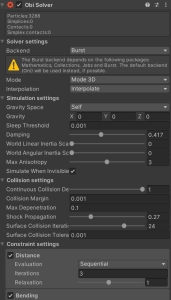
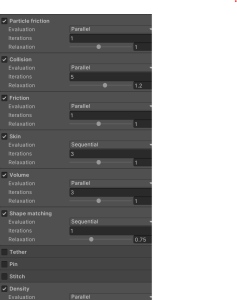

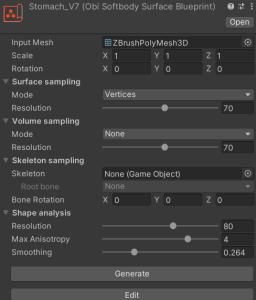
|

|
|
| Reset Rope Length without Physics |
|
Posted by: vrtraining - 17-10-2023, 05:33 AM - Forum: Obi Rope
- Replies (2)
|
 |
We have developed a very detailed crane hook and rope system to lift and drop objects. Now there are some situations in our app where we want everything to reset that includes reseting the rope length, hook positions attached to ropes and other objects. Currently we reload Unity scene which is not effective.
Now we are trying a full reset of the setup that includes resetting the rope lengths and the positions of their static and dynamic attachments particle points. When we try to reset the rope length instead of instantly going to initial length, it simulates the full physics of rope dragging the hook along with it. How we can disable physics and reset the whole length and setup back to its initial position.
|

|
|
|