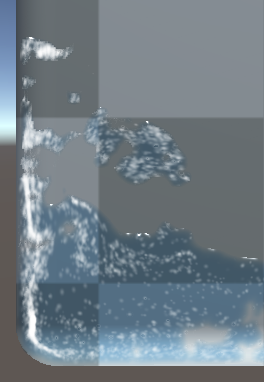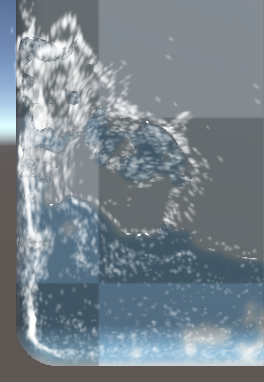Particle advection (foam, bubbles, etc)
Quoting wikipedia: "advection is the transport of a substance by bulk motion". Imagine a leaf floating on the surface of a river: wherever the river flow goes, the leaf follows. In this case, the leaf is being advected (carried) by the river.

Fluids in Obi can advect smaller, passive particles to simulate foam, bubbles, smoke, or add interesting internal details to a simulation. Since these advected particles do not perform any expensive simulation themselves (they are just passively carried by the fluid, and do not interact with other advected particles in any way), you can have many more advected particles than fluid particles. The maximum amount of advected particles that can be simulated by a solver can be set in the Memory budget section of the ObiSolver component.
Obi includes the ObiFoamGenerator component that will automatically generate advected foam particles in regions of turbulent (high velocity, high vorticity) fluid. You can also programmatically spawn/kill advected particles as well as modify their properties, check the scripting advection page.
Setup
To make a fluid ObiEmitter generate foam, simply add a ObiFoamGenerator component to it.
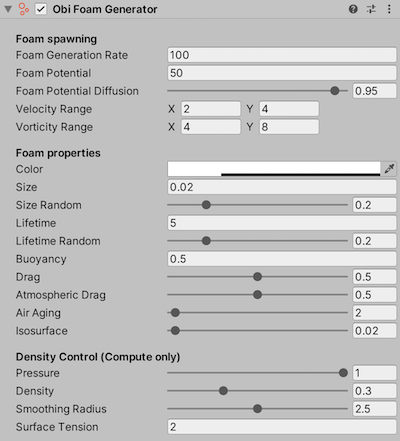
ObiFoamGenerator calculates and stores the amount of air trapped by each fluid particle during simulation, based on their velocity and vorticity (how turbulent the fluid is). This is called the foam potential. In addition to being used to determine where foam particles should be spawned from, it can be used to drive rendering effects on fluid surfaces. By default, transparent fluids with a diffuse map assigned will only render it in areas of high foam potential. See fluid rendering for details.
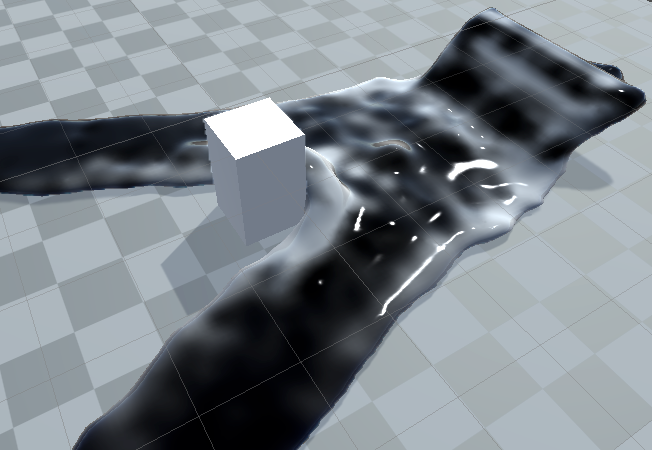
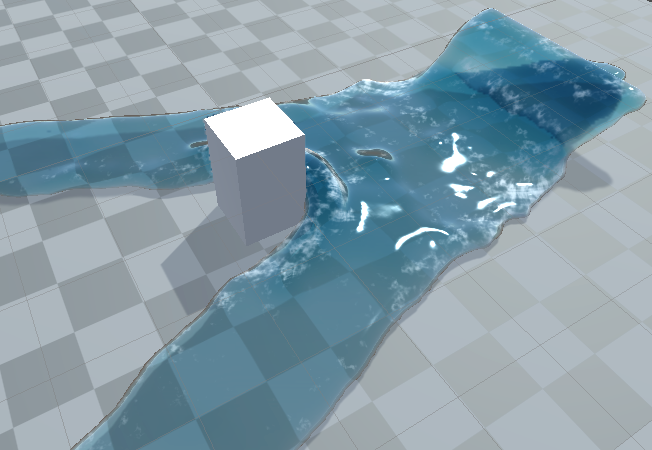
Foam generation rate
Maximum amount of foam particles that can be spawned by a single fluid particle per second, as long as its foam potential is larger than zero. Note that once the solver's "max foam particles" is reached, no new particles will be emitted until some of the existing particles die.
Foam Potential
Maximum rate at which the potential for foam generation increases when fluid particles are within the velocity and vorticity ranges.
Foam Potential Diffusion
Determines how fast the foam potential fades out over time, in % per second.
Velocity Range
Particles within this velocity range (expressed in meters/second) will increase their foam potential. The closer their velocity is to the upper value of the range, the more foam particles will be spawned.
Vorticity Range
Particles within this vorticity range (expressed in radians/second) will increase increase the foam potential. The closer their vorticity is to the upper value of the range, the more foam particles will be spawned.
Color
Color of the foam particles. Using the included foam shaders, final transparecy (alpha) will be modulated with particles age so that they smoothly fade in/out. To control fade length, use the "Foam fade" parameter in the ObiSolver component.
Size
Maximum size of the foam particles.
Size random
Randomness applied to particle size. At 0, all particles will be of the same size. At 1, particle size will be randomly chosen between 0 and the "Size" parameter (see above). Use small values for a realistic look.
Lifetime
Maximum lifetime of the foam particles, expressed in seconds.
Lifetime random
Randomness applied to particle lifetime. At 0, all particles will have the same lifetime. At 1, particle lifetime will be randomly chosen between 0 and the "Lifetime" parameter (see above). Use small values for a realistic look.
Buoyancy
Force that opposes gravity, making foam float. Only applied to foam particles that are surrounded by fluid.
Drag
Amount of influence fluid velocity has on foam particles. At 1, foam particles will be fully affected by the fluid's velocity field and will ignore any external forces (including buoyancy, see above). At 0, particles will move freely. Use intermediate values (eg. 0.4-0.8) for realistic results.
Atmospheric Drag
Amount of influence air has on foam particles. At 1, foam particles that aren't near fluid (spray particles) will quickly lose all their kinetic enery when in contact with air. At 0, spray particles will retain all their kinetic energy. Use intermediate values (eg. 0.2-0.6) for realistic results.
Air Aging
Aging multiplier for spray particles. Increase this value to accelerate the speed at which spray particles age and die.
Isosurface
Density threshold used to tell apart the fluid's volume from the air surrounding it. A value of 0 sets the fluid's surface at the region where fluid density = 0. Higher values will retract the surface towards the fluid's volume.
Density control (Compute only)
These are advanced foam controls, available only when using the Compute backend. Density control performs a secondary pressure/density simulation for foam particles, which allows them to push away/pull in nearby foam particles to keep a specific foam density. This helps get rid of excessive clumping and streak/string like shapes that take place when relying purely on the fluid's velocity field.
Pressure
Scales the repuslive force applied by each foam particle on its neighbors. Set it to 0 to disable density control entirely, set it to 1 to use full pressure force.
Density
Sets the target foam density. Larger values will cause particles to pull neighbors in and clump together. Lower values will ensure foam particles do not clump together.
Smoothing radius
Size of each particle's neighborhood, expressed as a % of its size. Larger smoothing radius will allow foam particles to interact with more neighbors and yield higher quality results, but will increase the cost of density control.
Surface tension
Amount of surface tension applied to foam particles. Larger values will cause foam to clump into rounder shapes.
How it works
Every physics update, Obi determines all fluid particles close to each advected particle. Then it sets the advected particle's velocity to the weighted average of all of its neighbor fluid particles. Fluid particles that are closer get higher weights, so they influence the final advection velocity more than particles further away.
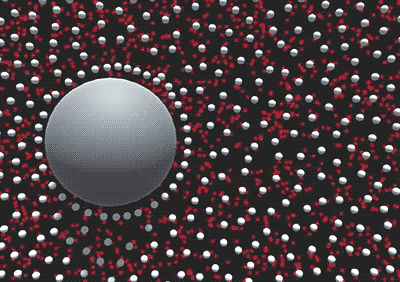
Advected particles that get fewer than 8 fluid neighbors are considered to be spray particles and will continue to move under the influence of gravity, following a ballistic trajectory instead of being advected. You can scale the amount of gravity influencing spray particles and adjust a few other global advection parameters in the ObiSolver component.
Spray particles add some visual interest to violent splashes and crashing fluid. If you want to get rid of spray particles, you can write a simple custom component to identify particles with few neighbors and kill them. You can find sample code to do this in the scripting advection page.