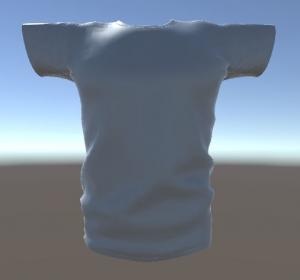Posts: 2
Threads: 1
Joined: Feb 2018
Reputation:
0
 22-02-2018, 07:30 AM
(This post was last modified: 11-04-2018, 02:52 PM by lidiamartinez.)
22-02-2018, 07:30 AM
(This post was last modified: 11-04-2018, 02:52 PM by lidiamartinez.)
Hi, I have a project in university that allow user to change cloth (T-Shirt, Coat,... cloth for upper body), so I need the cloth simulation effect like Marvelous Designer does.
Can the obi cloth do that?. Sorry for asking like that, because I'm very new to Unity or cloth simulation. So
I would like to ask before buying it.
By the way, I would like to know if I can add the obi cloth at the runtime, due to the cloth is loaded in runtime?
I have try with unity cloth feature. But it doesn't work as my expectation
Here what I try
Before using unity-cloth
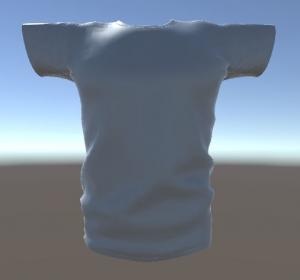
After using unity-cloth

You can see that the cloth is stretching to much. I try to decrease the max-distance to 0.1, but the cloth is simulated too bad just like before applying the unit-cloth effect.
Thank for your support,
Minh
Posts: 6,597
Threads: 27
Joined: Jun 2017
Reputation:
431
Obi Owner:
22-02-2018, 08:57 AM
(This post was last modified: 22-02-2018, 09:08 AM by josemendez.)
(22-02-2018, 07:30 AM)lqm231 Wrote: Hi, I have a project in university that allow user to change cloth (T-Shirt, Coat,... cloth for upper body), so I need the cloth simulation effect like Marvelous Designer does.
Can the obi cloth do that?. Sorry for asking like that, because I'm very new to Unity or cloth simulation. So
I would like to ask before buying it.
By the way, I would like to know if I can add the obi cloth at the runtime, due to the cloth is loaded in runtime?
I have try with unity cloth feature. But it doesn't work as my expectation
Here what I try
Before using unity-cloth
After using unity-cloth
You can see that the cloth is stretching to much. I try to decrease the max-distance to 0.1, but the cloth is simulated too bad just like before applying the unit-cloth effect.
Thank for your support,
Minh
Hi Minh,
To reduce stretching, you need to increase the amount of distance constraints iterations (in the ObiSolver component, the default is 3 but you can use 10 or more), or the amount of substeps if you're using version 3.3. See: http://obi.virtualmethodstudio.com/tutor...gence.html
Unfortunately you will not be able to achieve the same quality as Marvellous Designer. Performing such simulation in realtime in the CPU is impossible, even for MD (the video you sent is an offline sim/render, meaning that it took a long time to calculate it).
cheers,
Posts: 2
Threads: 1
Joined: Feb 2018
Reputation:
0
(22-02-2018, 08:57 AM)josemendez Wrote: Hi Minh,
To reduce stretching, you need to increase the amount of distance constraints iterations (in the ObiSolver component, the default is 3 but you can use 10 or more), or the amount of substeps if you're using version 3.3. See: http://obi.virtualmethodstudio.com/tutor...gence.html
Unfortunately you will not be able to achieve the same quality as Marvellous Designer. Performing such simulation in realtime in the CPU is impossible, even for MD (the video you sent is an offline sim/render, meaning that it took a long time to calculate it).
cheers,
Thank Josemendez.
I finally decided to buy Obi Cloth.
I have updated the sample Character Cloth so that the Trenchcoat's arm can simulate cloth effect.
Unfortunately, the coat's arm doesn't work like coat's tail.
Could you please help me?
Step to re-produce:
1. Add Capsule Collider, Obi Collider to joints: 15, 7, 6, 5 (Don't know if the collider is necessary for joints 7, 6, 5. I just need the cloth effect for arms - joint15)
2. Update Layer of these joints to Ignore Raycast.
3. Add Arm's Particles to body_bashmesh1
Code: Particle editor
Max: 1
Radius: -
Phase: 1
Skin Radius: 0.05
Skin Back Stop Radius: 0.1
Skin Back Stop: 0
Skin Stiffness: 1
4. Re-generate Tether Constraints
[attachment=94]
[attachment=95]
[attachment=96]
Thanks,
Minh
Posts: 6,597
Threads: 27
Joined: Jun 2017
Reputation:
431
Obi Owner:
(26-02-2018, 06:44 PM)lqm231 Wrote: Thank Josemendez.
I finally decided to buy Obi Cloth.
I have updated the sample Character Cloth so that the Trenchcoat's arm can simulate cloth effect.
Unfortunately, the coat's arm doesn't work like coat's tail.
Could you please help me?
Step to re-produce:
1. Add Capsule Collider, Obi Collider to joints: 15, 7, 6, 5 (Don't know if the collider is necessary for joints 7, 6, 5. I just need the cloth effect for arms - joint15)
2. Update Layer of these joints to Ignore Raycast.
3. Add Arm's Particles to body_bashmesh1
Code: Particle editor
Max: 1
Radius: -
Phase: 1
Skin Radius: 0.05
Skin Back Stop Radius: 0.1
Skin Back Stop: 0
Skin Stiffness: 1
Thanks,
Minh
For things like sleeves and other cloth very close to the body, you should use skin constraints instead of colliders (see http://obi.virtualmethodstudio.com/tutor...aints.html). Arm movement is too fast at the beginning of the animation and it will tunnel trough the cloth. If you disable the Animator component in the character, you will see that the sleeve does collide. However when using animation, the first frame of animation will "teleport" the arm outside of the sleeve, and it will stay that way throughout the animation.
This is why character clothing in games cannot be done using colliders alone. Skin constraints (Obi), Backstop values (APEX Cloth) and similar solutions exist to solve this exact problem.
cheers,
|