09-09-2024, 06:26 AM
Hi, I have a need to handle tree like rope structure with multiple rigidbody attachments and I am confused how to. The setup looks something like this:
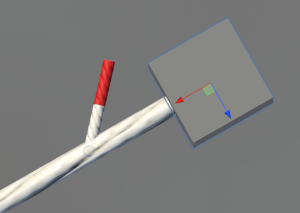
or like this:

multiple ropes connect to other ropes and rigidbodies. Obviously I have a mess with collisions. I tried to solve collision problems with categories, but I am confused a bit. Seems like I can't set different categories per group? Changing 1 group category, changes for the whole rope. So seems that I can't ignore collisions between attached groups, but collide with the rest of the rope? Seems that rigidbodies kind of work if I set the rigid body to collide with everything, and the rope group to ignore the rigid body (collision mask does work per particle group), but this trick does not work for rope to rope. Is there a way to solve this?
or like this:
multiple ropes connect to other ropes and rigidbodies. Obviously I have a mess with collisions. I tried to solve collision problems with categories, but I am confused a bit. Seems like I can't set different categories per group? Changing 1 group category, changes for the whole rope. So seems that I can't ignore collisions between attached groups, but collide with the rest of the rope? Seems that rigidbodies kind of work if I set the rigid body to collide with everything, and the rope group to ignore the rigid body (collision mask does work per particle group), but this trick does not work for rope to rope. Is there a way to solve this?





