| Latest Threads |
Scripting rod forces
Forum: Obi Rope
Last Post: chenji
8 hours ago
» Replies: 25
» Views: 2,360
|
Burst error causing crash...
Forum: Obi Rope
Last Post: josemendez
Yesterday, 07:03 AM
» Replies: 1
» Views: 101
|
Controlling speed of emit...
Forum: Obi Fluid
Last Post: josemendez
06-09-2025, 06:29 AM
» Replies: 1
» Views: 319
|
Looks nice on editor but ...
Forum: Obi Fluid
Last Post: josemendez
04-09-2025, 07:20 AM
» Replies: 3
» Views: 608
|
How to Shorten or Scale t...
Forum: Obi Rope
Last Post: josemendez
02-09-2025, 09:53 AM
» Replies: 5
» Views: 696
|
The Limitation of Using O...
Forum: Obi Rope
Last Post: josemendez
01-09-2025, 10:30 PM
» Replies: 1
» Views: 451
|
Bug Where a Straight Segm...
Forum: Obi Rope
Last Post: josemendez
01-09-2025, 08:46 PM
» Replies: 1
» Views: 449
|
Having an issue with obi ...
Forum: Obi Rope
Last Post: Ben_bionic
29-08-2025, 04:23 PM
» Replies: 4
» Views: 915
|
Non-uniform particle dist...
Forum: Obi Rope
Last Post: chenji
29-08-2025, 09:05 AM
» Replies: 4
» Views: 784
|
Is it possible to impleme...
Forum: Obi Rope
Last Post: chenji
27-08-2025, 10:13 AM
» Replies: 2
» Views: 705
|
|
|
| Try to modify the velocity |
|
Posted by: a172862967 - 11-08-2024, 10:39 AM - Forum: Obi Fluid
- Replies (3)
|
 |
Code: void Start()
{
m_solver.OnSimulationEnd += ColorFromVelocity_OnInterpolate;
}
private void ColorFromVelocity_OnInterpolate(ObiSolver solver, float simulatedTime, float substepTime)
{
if (solver.backendType == ObiSolver.BackendType.Compute)
{
m_computeShader.SetFloat("DeltaTime", Time.deltaTime);
m_computeShader.SetBuffer(0, "ObiVelocityBuffer", solver.velocities.computeBuffer);
int threadGroups = ComputeMath.ThreadGroupCount(solver.allocParticleCount, 128);
m_computeShader.Dispatch(0, Mathf.CeilToInt(threadGroups), 1, 1);
}
}
Code: RWStructuredBuffer<float4> ObiVelocityBuffer;
float DeltaTime;
[numthreads(128,1,1)]
void CSMain (uint3 id : SV_DispatchThreadID)
{
ObiVelocityBuffer[id.x] = float4(0, DeltaTime*10, 0, 0);
}
I followed the instructions on this page and tried applying extra force, but nothing seems to have changed.
Did I do something wrong?
|

|
|
| Foam (ADVECTION) --> working with CPU / GPU particles |
|
Posted by: danik9 - 09-08-2024, 04:09 PM - Forum: Obi Fluid
- Replies (1)
|
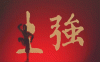 |
Hello.
I want to use the Compute Backend but using the (now deprecated?) particle advection script.
My idea was to use the Mud Bun plugin's particles, which use the old particle system of unity, to make those particles follow with advection the Obi compute backend particles.
It's probably impossible but It may be useful for plp who has that same question. Using CPU particles was really useful as it has tons of uses and behaviours.
On the other hand I think support for the new VFX GPU particles would be really useful for creating custom effects aside from Foam.
|

|
|
| Custom fluid shaders --> Amplify |
|
Posted by: danik9 - 09-08-2024, 03:59 PM - Forum: Obi Fluid
- Replies (2)
|
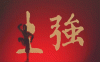 |
Hi, I would like to request adding support for Amplify Shader Editor for OBI 7 Compute backend
GetIndirectVertex
I would need that node to do funny things, like adding support to this shader:
https://assetstore.unity.com/packages/to...ref=reddit
I put that as an example because I wanted to try the effect this week but it uses Amplify as many others, although It will probably bring problems with the tesselation and stuff I can't imagine...
Let me know your thoughts.
Cheers.
|

|
|
| Unity physics interaction on v7.0 |
|
Posted by: goosejordan - 09-08-2024, 10:12 AM - Forum: Obi Rope
- Replies (4)
|
 |
Hi! I'm trying to simulate rope climbing equipment in a VR environment. It involves a LOT of interaction between Unity physics and Obi particles.
This is an older video of what I'm doing using ObiRope 6
I made a custom attachment system that can feed the rope forward and backwards with friction. The rope needs to be high resolution so there are a lot of pin transforms involved.
I got the physics to work pretty nicely but I ran into a performance ceiling.
I thought I would try the GPU accelerated backend on the beta and sure enough performance is vastly improved! Great work on that improvement! And thanks a lot, that will be important for my game.
However, I'm experiencing some drawbacks. Right away it feels like the rope has much more inertia like it is very heavy or damped. The syncing with Unity physics seems to be different and lags after the object it is pinned to. Or it may be the rididbodies lagging after the rope...
I see there is an option for sync or async but switching that only lowered my framerate.
What is my best option here? Would updating Unity physics on Update instead of FixedUpdate help? Or would it be cleaner to try and model the equipment and hands purely as particles and constraints and position the object onto the particles representing it?
Oh, just realized that 7.0 is out of beta. I should try updating but how much can that affect?
|

|
|
| Stripping obi rope |
|
Posted by: Ferhat123 - 08-08-2024, 01:39 PM - Forum: Obi Rope
- Replies (4)
|
 |
Hi,
I want to achieve the goal shown in the video above. The first thing I want to do is strip the rope. Is it possible to do this with Obi Rope? If so, how can I achieve it?
Additionally, I want to make my rope behave like the cables in the video, but I need to be able to cut the ropes and bind them together.
Thanks for your help,
https://youtu.be/yo1vWmFQyIM?t=58
|

|
|
| Using SDFs for collision |
|
Posted by: qlee01 - 07-08-2024, 05:05 PM - Forum: Obi Cloth
- Replies (4)
|
 |
Hi,
now that Obi runs ion GPU I am coming back to this asset I bought long time ago. I also saw that Obi does support SDFs; however it seems only SDFs generated by Obi components, is this correct? I am already using SDFs generated by Mesh-to-SDF by Unity (which basically stores SDF in 3D Texture). Would be great if this could be used as collision provider by Obi, as this also allows having SDF of deforming meshes (e.g. SMR).
|

|
|
| Resetting Rope causing Error |
|
Posted by: vrtraining - 06-08-2024, 06:33 PM - Forum: Obi Rope
- Replies (10)
|
 |
Hi,
This is my old code that I got from this forum to reset the rope back to its original state.
Code: float initialLength = 0.88f
ObiRopeCursor ropeCursor;
ObiRope rope;
public void ResetRope()
{
rope.RemoveFromSolver();
rope.ClearState();
rope.AddToSolver();
ropeCursor.ChangeLength(initialLength);
}
Now since the new update has changed the ChangeLength() method my new code becomes.
Code: public void ResetRope()
{
rope.RemoveFromSolver();
rope.ClearState();
rope.AddToSolver();
ropeCursor.ChangeLength(initialLength - rope.restLength);
}
But its causing error, rope disappears and I get
Code: ArgumentOutOfRangeException: Index was out of range. Must be non-negative and less than the size of the collection.
Parameter name: index
System.Collections.Generic.List`1[T].get_Item (System.Int32 index) (at <bae5e84a08394aad9eb61062d3ccb3ca>:0)
Obi.ObiPathSmootherRenderSystem.Setup () (at Assets/Obi/Scripts/RopeAndRod/Rendering/ObiPathSmootherRenderSystem.cs:163)
Obi.ObiRenderSystemStack.Setup (System.Int32 dirtyFlags) (at Assets/Obi/Scripts/Common/Solver/ObiRenderSystemStack.cs:27)
Obi.ObiSolver.Render (System.Single unsimulatedTime) (at Assets/Obi/Scripts/Common/Solver/ObiSolver.cs:1784)
Obi.ObiSolver.LateUpdate () (at Assets/Obi/Scripts/Common/Solver/ObiSolver.cs:1163)
If I remove
Code: rope.RemoveFromSolver();
rope.ClearState();
rope.AddToSolver();
Then error goes away but I dont get starting initial state like before
|

|
|
| Strange Behaviour in Editor for V7 |
|
Posted by: vrtraining - 06-08-2024, 04:42 PM - Forum: Obi Rope
- Replies (2)
|
 |
Hi,
I upgraded to Version 7 and I have noticed something strange in editor, whenever I select in play mode runtime inside editor the object of Obi Rope, it instantly reflects and rope does some movement. Like for example if an object is hanging by rope its oscillates a little up an down. Similarly I have also noticed that when scene is started the same object oscillates up and down a lot more than before (I kept the parameters same like in version 6), why change in behaviour? It oscillates for about 2 seconds whereas before it was just 0.1 second.
|

|
|
|