15-09-2023, 01:03 AM
(This post was last modified: 15-09-2023, 01:21 AM by betoxproduction.
Edit Reason: better error code
)
Hi. I used this tutorial (https://www.youtube.com/watch?v=usXaFr6N630) to make a shirt with skinned cloth, which works perfectly, but I need to lower the particles. How can I do that?
I tried to use the proxy setup, but it didn't work.
I tried to:
1. Using my low poly mesh with obi skinned cloth and the same mesh as a skinned cloth blueprint and using the high poly t-shirt as a render mesh with the proxy cloth; but that equal to error :
2. Using both the proxy and the high with skinned however nothing happens, in this thread, Jose explains why (http://obi.virtualmethodstudio.com/forum...ight=proxy)

3. Using the low poly version to render a mesh with obi cloth, like this tutorial (https://www.youtube.com/watch?v=IWXSJJAu0dM) but the mesh collider don't support deformations, Jose explains why in this thread (http://obi.virtualmethodstudio.com/forum...-3869.html)
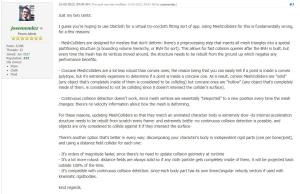
also in this thread, Jose mentioned that it's possible to achieve using distance fields, I tried this way:
decomposing my character's body into independent parts and creating and distance field collider for each one, then creating my obi cloth with the low poly mesh like the tutorial, but just like the mesh collider, the distance field doesn't move with the skeleton.
4. I also tried using the softbody to generate a low particle blueprint using the high-skinned mesh, but the particles are generated randomly over the surface area and it doesn't work properly.
Also reading some random threads and not looking for errors I found this (http://obi.virtualmethodstudio.com/forum...-3843.html) where Jose claims that not only is Obi incapable of creating character clothing without skinning, but so are all the graphics engines.

Any Ideas of what can I do?
I tried to use the proxy setup, but it didn't work.
I tried to:
1. Using my low poly mesh with obi skinned cloth and the same mesh as a skinned cloth blueprint and using the high poly t-shirt as a render mesh with the proxy cloth; but that equal to error :
Code:
IndexOutOfRangeException: Index was outside the bounds of the array.
Obi.ObiClothProxy.UpdateSkinning (Obi.ObiActor actor) (at Assets/Obi/Scripts/Cloth/Rendering/ObiClothProxy.cs:128)
Obi.ObiClothRendererBase.UpdateRenderer (Obi.ObiActor actor) (at Assets/Obi/Scripts/Cloth/Rendering/ObiClothRendererBase.cs:204)
Obi.ObiSkinnedClothRenderer.UpdateRenderer (Obi.ObiActor actor) (at Assets/Obi/Scripts/Cloth/Rendering/ObiSkinnedClothRenderer.cs:64)
Obi.ObiActor.Interpolate () (at Assets/Obi/Scripts/Common/Actors/ObiActor.cs:1221)
Obi.ObiSolver.Interpolate (System.Single stepTime, System.Single unsimulatedTime) (at Assets/Obi/Scripts/Common/Solver/ObiSolver.cs:1670)
Obi.ObiUpdater.Interpolate (System.Single stepDeltaTime, System.Single accumulatedTime) (at Assets/Obi/Scripts/Common/Updaters/ObiUpdater.cs:132)
Obi.ObiLateFixedUpdater.Update () (at Assets/Obi/Scripts/Common/Updaters/ObiLateFixedUpdater.cs:80)2. Using both the proxy and the high with skinned however nothing happens, in this thread, Jose explains why (http://obi.virtualmethodstudio.com/forum...ight=proxy)
3. Using the low poly version to render a mesh with obi cloth, like this tutorial (https://www.youtube.com/watch?v=IWXSJJAu0dM) but the mesh collider don't support deformations, Jose explains why in this thread (http://obi.virtualmethodstudio.com/forum...-3869.html)
also in this thread, Jose mentioned that it's possible to achieve using distance fields, I tried this way:
decomposing my character's body into independent parts and creating and distance field collider for each one, then creating my obi cloth with the low poly mesh like the tutorial, but just like the mesh collider, the distance field doesn't move with the skeleton.
4. I also tried using the softbody to generate a low particle blueprint using the high-skinned mesh, but the particles are generated randomly over the surface area and it doesn't work properly.
Also reading some random threads and not looking for errors I found this (http://obi.virtualmethodstudio.com/forum...-3843.html) where Jose claims that not only is Obi incapable of creating character clothing without skinning, but so are all the graphics engines.
Any Ideas of what can I do?




