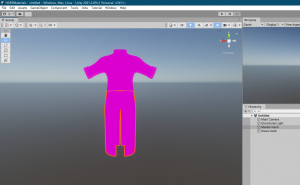(16-05-2022, 09:57 AM)josemendez Wrote: Hi,
Obi works with 2021 (and 2022). However, certain sample scenes might behave oddly because Unity changed mesh vertex ordering in 2021, and these scenes were created in previous versions. Regenerating the blueprint for these scenes will fix it.
See this thread: http://obi.virtualmethodstudio.com/forum...-3331.html
Thank you for your reply.
First of all, I have to say that Obi is a great set of tools, I used Obi Rope before and this is my first time using Obi Cloth.
In Unity 2021, I've followed the basic tutorial and it works fine, but I'm having issues with proxy simulations with complex meshes. I thought it was a problem with the Unity version, so I switched to the 2020 version to work, and the physics simulation in the CharacterCloth scene can work properly. I'm trying to implement the same physics simulation as CharacterCloth in Unity 2020 URP, but it didn't work out, please help me figure out what's wrong.
Obi Cloth: 6.4
Unity: 2020.3.30 URP
Platform: Windows (in editor play mode)
Step 1: I regenerated the blueprint and removed unused vertices:
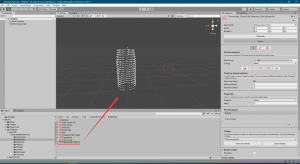
Step 2: Generate a SkinMap according to my blueprint, and 'Bind' after aligning the Master mesh with the Slave mesh:

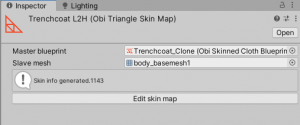
Step 3: Apply my blueprint and SkinMap to the original character and this is the result:

Clothes become very long and have no physics simulation. After I use the original blueprint and keep my skin map, everything works fine again.
1.Where did I go wrong, or am I missing something?
In addition:
2.Clothe proxy, does Obi Cloth 6.4 support both Master mesh and Slave mesh as SkinnedMeshRenderer?
3.In HDRP, some custom shaders have errors after upgrading, which makes it impossible to edit SkinMap. Is it possible to import the results into the HDRP project after editing in URP?