20-06-2021, 01:46 PM
Hello I'm trying to stack two ropes on top of each other in 2D environment. I enabled both self-collision and surface-collision settings but ropes are still going through each other. What might be the cause of this problem?
Here is a video of the problem I am facing.
https://drive.google.com/file/d/1bma9Twc...sp=sharing
These are the settings I am using.
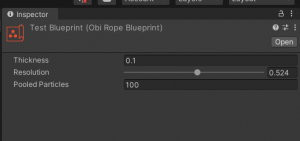


Here is a video of the problem I am facing.
https://drive.google.com/file/d/1bma9Twc...sp=sharing
These are the settings I am using.






