Hi,
I just found this plugin and it looks quite awesome, I get the Obi Softbody and start trying it with a simple 3D capsule according to the QuickstartGuide_softbody.pdf which just in the package
When I tried to assign a capsule mesh to the Mesh in Skinned Mesh Renderer of the Obi Softbody, an error popped up:
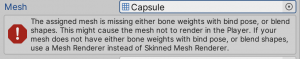
I still skinned it and tried to run the scene, a un-rendered capsule mesh drop from the position of the 3D capsule which I created to the bottom:

My unity version is 2020.2.1f1c1 with mac system, could you have a look at this issue? I really need this plugin
I really need this plugin
Thank you so much
I just found this plugin and it looks quite awesome, I get the Obi Softbody and start trying it with a simple 3D capsule according to the QuickstartGuide_softbody.pdf which just in the package
When I tried to assign a capsule mesh to the Mesh in Skinned Mesh Renderer of the Obi Softbody, an error popped up:
I still skinned it and tried to run the scene, a un-rendered capsule mesh drop from the position of the 3D capsule which I created to the bottom:
My unity version is 2020.2.1f1c1 with mac system, could you have a look at this issue?
 I really need this plugin
I really need this pluginThank you so much





