Obi Softbody setup
Character softbodies
You can selectively apply softbody behavior to any part of a SkinnedMeshRenderer using the Obi Softbody component. In order to do this, you need to:
- Set up the ObiSoftbody component in a separate GameObject.
- Add a ObiSoftbodySkinner component to the SkinnedMeshRenderer, then drag the SkinnedMeshRenderer to its "target" slot.
- Parent the softbody object to any bone in the SkinnedMeshRenderer, position it as desired.
- Initialize the ObiSoftbody. Fix any particles you don't want to be part of the softbody simulation. Then, bind the ObiSoftbodySkinner.
Let's recreate the ElasticCharacter demo scene included in ObiSoftbody. This character's arms are driven by the softbody simulation, while the rest of it is purely animated. First, we want to create a new softbody object: GameObject->Create Empty, then click the AddComponent button and look for ObiSoftbody. Then, select the character mesh as the "input" mesh of the ObiSoftbody, and the character's SkinnedMeshRenderer as the "target" mesh of the ObiSoftbodySkinner. In the example, it will look like this:
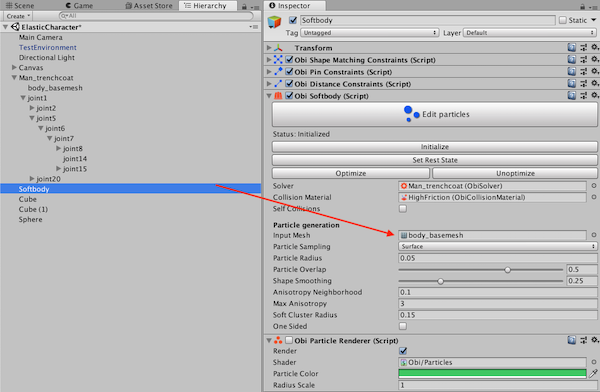
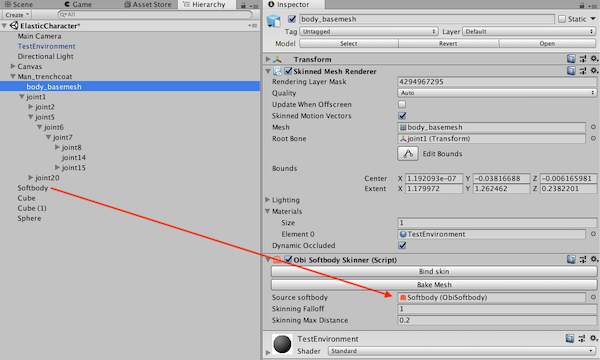
Then, we tweak the softbody parameters to our liking and click "Initialize". If we add a ObiParticleRenderer component to our softbody (as it is recommended to do when tweaking generation parameters), we will be able to see particles clearly. Now, we enter the particle editor. Since we only want the arms to be softbody-fied, we will select all particles except those in the arms and click the "fix" button:

Since these particles will not affect the end result, we can optimize them away:
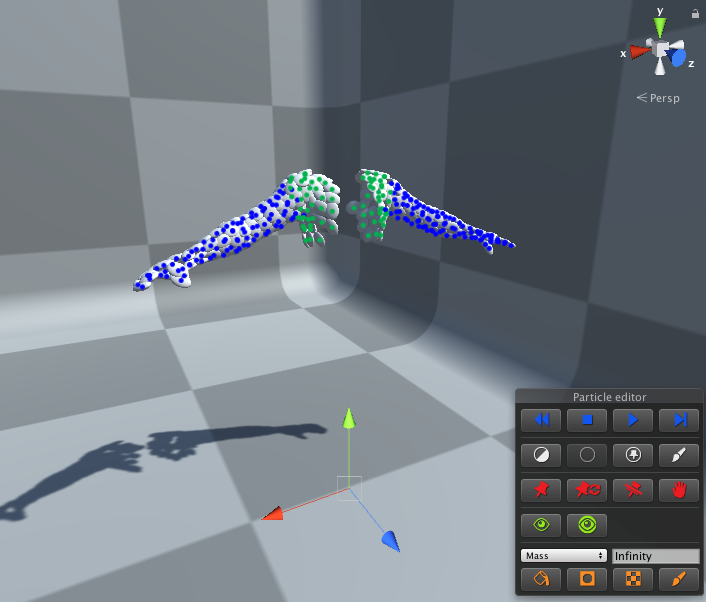
Now, all that's left to do is parent the softbody to the bone we want to drive arm movement (the chest bone in this case), and position it so that the particles line up nicely with the mesh:
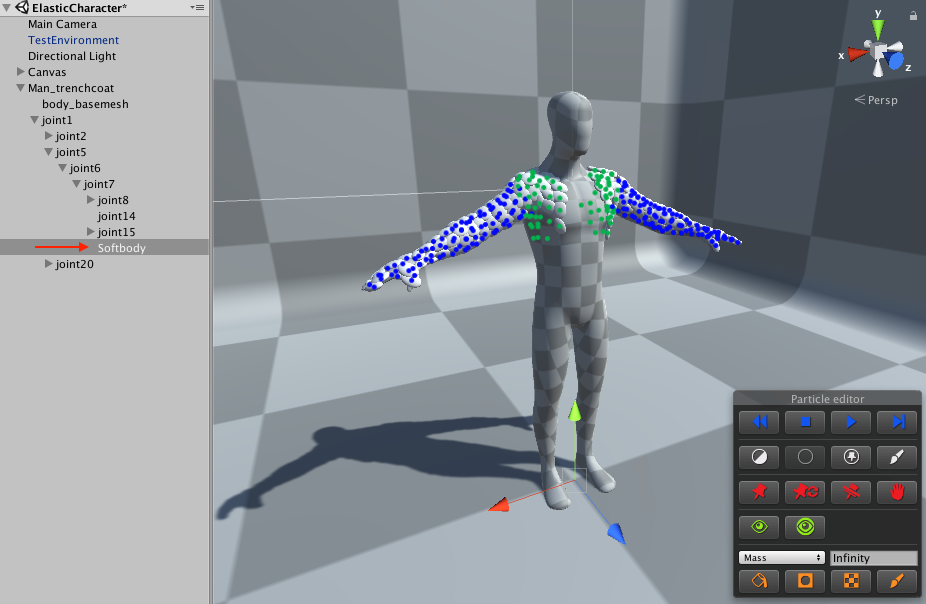
Now click "Bind Skin" in the ObiSoftbodySkinner component and you're done! You can disable or remove the ObiParticleRenderer component, and click play to see the end result.