Hello, I've started to explore Obicloth a few months ago, and I'm really impressed with what it does, and the very handy wiki! I've run into a bit of a wall however.
I have a swimsuit model resting on a manequin, with an attached Obicloth component. When hitting play, I'd expect the swimsuit to hang onto the surface of the mesh collider, settling there, however it seems to collapse inside the collider, and falls off through the bottom.
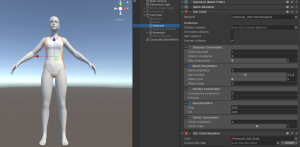
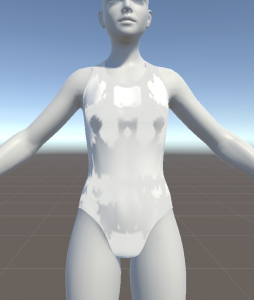
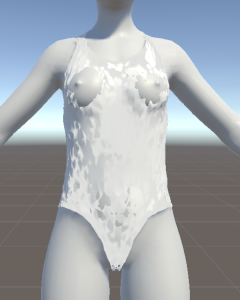

I did some investigation, and first checked if my ObiCollider was working, so i set up a square plane as a cloth (made in blender to have more vertexes). It is working and colliding with the model as expected, however, when released from above the manequin, a few frames after colliding with the head, the head starts to poke through the cloth, and eventually the whole cloth passes through the manequin when it should be resting on top of it.

Looking into the wiki, i have tried the following:
*Increase and reduce the number of particles (as well as try other bigger/smaller particle sizes) in the blueprint.
*Add more collision iterations and substeps to the ObiSolver (up to 16 for both, rip my pc)
*Enable surface collisions
Note: I'm aware of ObiSkinnedCloth, however i want a true simulation of cloth physics instead of following the mesh for my use case.
Any help would be greatly apreciated, thanks!
I have a swimsuit model resting on a manequin, with an attached Obicloth component. When hitting play, I'd expect the swimsuit to hang onto the surface of the mesh collider, settling there, however it seems to collapse inside the collider, and falls off through the bottom.
I did some investigation, and first checked if my ObiCollider was working, so i set up a square plane as a cloth (made in blender to have more vertexes). It is working and colliding with the model as expected, however, when released from above the manequin, a few frames after colliding with the head, the head starts to poke through the cloth, and eventually the whole cloth passes through the manequin when it should be resting on top of it.
Looking into the wiki, i have tried the following:
*Increase and reduce the number of particles (as well as try other bigger/smaller particle sizes) in the blueprint.
*Add more collision iterations and substeps to the ObiSolver (up to 16 for both, rip my pc)
*Enable surface collisions
Note: I'm aware of ObiSkinnedCloth, however i want a true simulation of cloth physics instead of following the mesh for my use case.
Any help would be greatly apreciated, thanks!




