Hey there,
i am trying to reproduce the CharacterCloth scene with my own character.
I have have a Skinned Mesh Character driven by an Animator (imported FBX).
I have a high resolution coat (green, ~30K vertices) and a low res one (gray, ~6K vertices). Both are skinned and weight painted to the bones of the character.
I successfully made the low res coat an OBI SkinnedCloth, made a blueprint, deleted the upper vertices since i want only the lower part to simulate and painted the skin radius for the lower part. I added capsule colliders to the leg bones. That works like a charm so far.
Now i want to transfer this simulation to the high res coat like in the CharacterCloth scene.
So i gave the high res coat also a OBI SkinnedCloth, chose the blueprint i made for the low res coat and added an Obi Cloth Proxy with the OBI SkinnedCloth Renderer and a triangle skin map like in the Proxy tutorial in youtube.
But nothing happens with the high res coat and i get the following error:
What am i doing wrong?
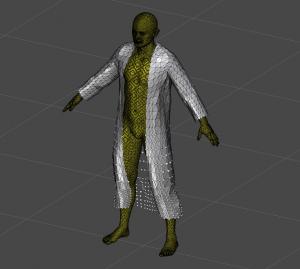 [attachment=920]
[attachment=920]

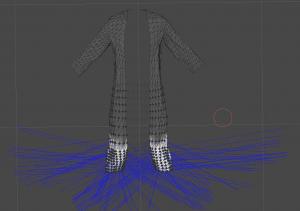
i am trying to reproduce the CharacterCloth scene with my own character.
I have have a Skinned Mesh Character driven by an Animator (imported FBX).
I have a high resolution coat (green, ~30K vertices) and a low res one (gray, ~6K vertices). Both are skinned and weight painted to the bones of the character.
I successfully made the low res coat an OBI SkinnedCloth, made a blueprint, deleted the upper vertices since i want only the lower part to simulate and painted the skin radius for the lower part. I added capsule colliders to the leg bones. That works like a charm so far.
Now i want to transfer this simulation to the high res coat like in the CharacterCloth scene.
So i gave the high res coat also a OBI SkinnedCloth, chose the blueprint i made for the low res coat and added an Obi Cloth Proxy with the OBI SkinnedCloth Renderer and a triangle skin map like in the Proxy tutorial in youtube.
But nothing happens with the high res coat and i get the following error:
Code:
ArgumentOutOfRangeException: Index was out of range. Must be non-negative and less than the size of the collection.
Parameter name: index
System.ThrowHelper.ThrowArgumentOutOfRangeException (System.ExceptionArgument argument, System.ExceptionResource resource) (at <9577ac7a62ef43179789031239ba8798>:0)
System.ThrowHelper.ThrowArgumentOutOfRangeException () (at <9577ac7a62ef43179789031239ba8798>:0)
Obi.ObiClothRendererBase.UpdateRenderer (Obi.ObiActor actor) (at Assets/Obi/Scripts/Cloth/Rendering/ObiClothRendererBase.cs:169)
Obi.ObiSkinnedClothRenderer.UpdateRenderer (Obi.ObiActor actor) (at Assets/Obi/Scripts/Cloth/Rendering/ObiSkinnedClothRenderer.cs:69)
Obi.ObiActor.Interpolate () (at Assets/Obi/Scripts/Common/Actors/ObiActor.cs:1189)
Obi.ObiSolver.Interpolate (System.Single stepTime, System.Single unsimulatedTime) (at Assets/Obi/Scripts/Common/Solver/ObiSolver.cs:1622)
Obi.ObiUpdater.Interpolate (System.Single stepDeltaTime, System.Single accumulatedTime) (at Assets/Obi/Scripts/Common/Updaters/ObiUpdater.cs:110)
Obi.ObiLateFixedUpdater.Update () (at Assets/Obi/Scripts/Common/Updaters/ObiLateFixedUpdater.cs:77)What am i doing wrong?





![[Image: j3Tgxhl.png]](https://i.imgur.com/j3Tgxhl.png)