Cloth rendering
Cloth simulation and rendering are taken care of by two separate components: ObiCloth (simulation) and ObiClothRenderer(rendering). The former simulates a particle-based cloth. The latter skins an arbitrary mesh to that particle-based representation, so that they move and deform together.
Using separate components lets you decouple simulation and rendering, which is oftentimes very useful. Also please note that you're not forced to have a single ObiClothRenderer for each ObiCloth, you can bind multiple renderers to the same cloth for them to deform together.
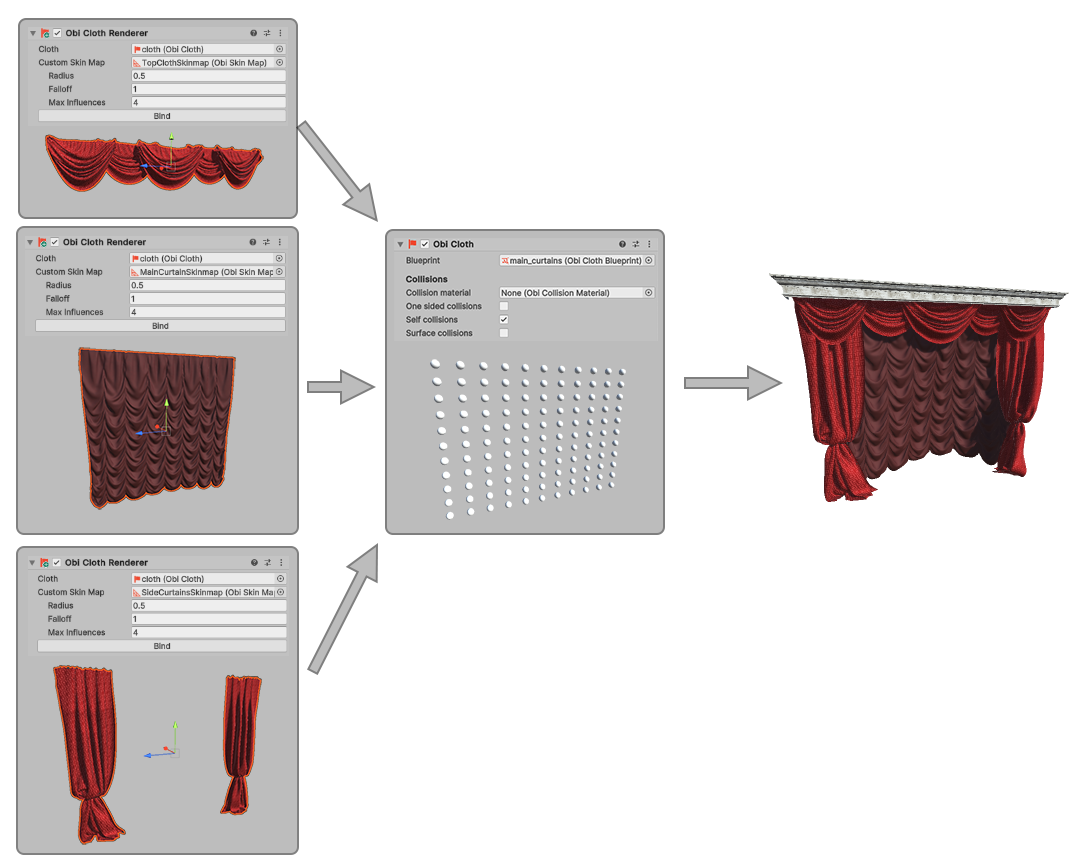
Obi Cloth Renderer / Obi Skinned Cloth Renderer
These components automatically bind a MeshRenderer or SkinnedMeshRenderer to the cloth particles. This is done by searching for the closest particles to each mesh vertex and assigning distance-based weights, then storing this binding information in a skinmap asset.
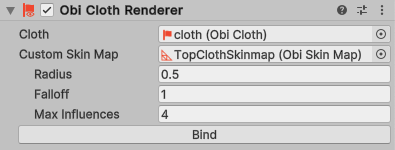
Source cloth
The cloth to bind this object's mesh to.
Custom skinmap
The binding information generated by this component is stored in a skinmap asset. You can create one at Assets→Create→Obi→Skinmap, or by right clicking in a project folder and selecting Create→Obi→Skinmap. You can also click the "Create" button right next to the skinmap property, and a new skinmap will be created for you in a folder of your choice.
When a custom skinmap is in use, the binding options will appear in the inspector. Once you click the Bind button, Obi will bind the mesh to the cloth particles.
Radius
Maximum distance to consider when skinning each vertex. Particles further away than this distance will not be considered, so usually it's a good idea to use a value large enough for all vertices in the mesh to be within this distance from their nearest particle.
Falloff
Intensity of the skinning falloff. A value of 1 means linear falloff, larger values increase falloff exponent, thus giving more weight to particles closer to the vertex.
Max influences
Maximum amount of particles that can influence a single vertex.
Baking meshes
ObiClothRenderer components support mesh baking. This can be useful when you turn a cloth into a static mesh for set dressing/world building without spending resources on runtime simulation. To do this, right click on your ObiClothRenderer component and select "Bake Mesh" from the context menu. Unity will then ask you to save the mesh as an asset file in your project.