Softbody skinning
Softbody simulation and rendering are taken care of by two separate components: ObiSoftbody (simulation) and ObiSoftbodySkinner(rendering). The former generates a particle-based representation of a mesh. The latter skins an arbitrary mesh to that particle-based representation, so that they move and deform together.
Using two separate components lets you decouple simulation and rendering, which is oftentimes very useful. Also please note that you're not forced to have a single ObiSoftbody skinner for each ObiSoftbody. You can skin multiple meshes to a single softbody, using multiple ObiSoftbodySkinners.
Obi Softbody Skinner
This component performs automatic skinning of a target SkinnedMeshRenderer to the softbody particles. This is done by searching for the closest particles to each mesh vertex and assigning distance-based weights. You can control how this distance weighting is performed using the following parameters:
This is how ObiSoftbodySkinner's inspector window looks like:
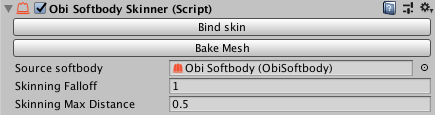
Target
The SkinnedMeshRenderer used for skinning.
Skinning Falloff
Intensity of the skinning falloff. A value of 1 means linear falloff, larger values increase falloff exponent, thus giving more weight to particles closer to the vertex.
Skinning Max Distance
Maximum distance to consider when skinning each vertex. Particles further away than this distance will not be considered, so usually it's a good idea to use a value large enough for all vertices in the mesh to be within this distance from their nearest particle.
Once you click "Bind Skin", Obi will skin the mesh to the softbody particles.