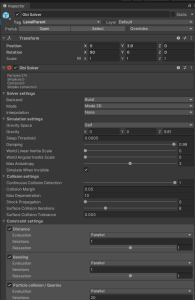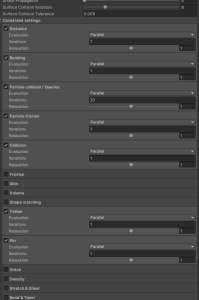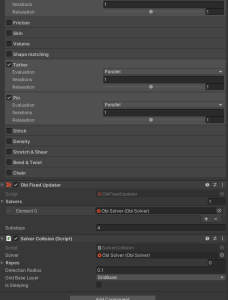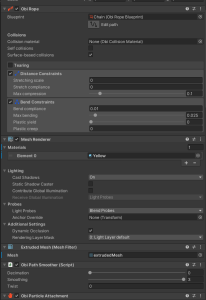(31-07-2024, 03:08 AM)mayktr Wrote: Hello,
I want to change the Solver substep from 4 to 1. The reason for this is to increase my FPS value. But this prevents the ropes from being tight. I want my ropes to be tighter. When I give the distance iterations value higher than 1, the ropes start to vibrate. Is there a different solution to this?
Hi,
The cost of substeps and iterations is roughly the same, the difference being that substeps affect the entire simulation and iterations affect specific aspects of it. Ideally you start with all iteration counts set to 1, then increase substeps until behavior is acceptable. Then if there's some particular aspect of simulation that needs some extra work, you may increase the amount of iterations spent on that particular constraint type to 2-3.
You have all iterations set to 1, except particle collisions that is set to 20 (!!). This means that with 4 substeps, you'll get 4x20 = 80 iterations per frame which is a
crazy amount, and likely the source of your performance issues.
Keep in mind that parallel evaluation mode yields saggier/stretchier constraints than sequential evaluation. You're using parallel mode on all constraint types, which will require you to spend more substeps/iterations to make the rope tighter.
Also worth mentioning that your rope's stretch scale is set to 0. This will force the rope to collapse into a point, since rest length times 0 is 0. This is usually set to 1, which will keep the original length of the rope.
kind regards,