I'm using Unity 2022.3.32f1 and a new empty 3D project (built-in render pipeline). I import Obi Fluid 6.5.4 using the project manager and get the following update warnings:
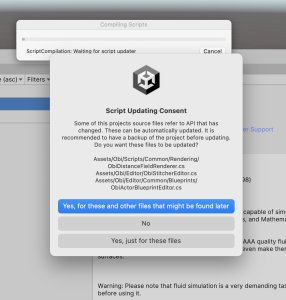
I have to choose 'yes' to stop this warning being shown repeatedly.
At this stage, Obi Fluid and the sample scenes seem to work ok, however Force Zones do not work (e.g. in the 'SimpleFluid' demo scene).
If I select a gameobject with an Obi Solver component, I can see the "The Burst backend depends on the following packages: " warning. I install the Mathematics, Collections and Jobs packages (using 'Add packages by git URL...' for com.unity.jobs) - Burst seems to already be in the package list:
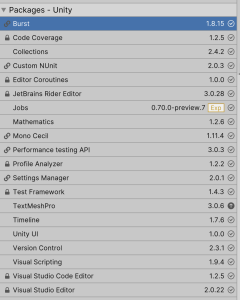
Upon adding the Collections package, I get the following persistent error and I can't enter play mode anymore:
Are there updated installation instructions or what is the correct sequence for setting up the package properly? Thanks
I have to choose 'yes' to stop this warning being shown repeatedly.
At this stage, Obi Fluid and the sample scenes seem to work ok, however Force Zones do not work (e.g. in the 'SimpleFluid' demo scene).
If I select a gameobject with an Obi Solver component, I can see the "The Burst backend depends on the following packages: " warning. I install the Mathematics, Collections and Jobs packages (using 'Add packages by git URL...' for com.unity.jobs) - Burst seems to already be in the package list:
Upon adding the Collections package, I get the following persistent error and I can't enter play mode anymore:
Code:
Assets/Obi/Scripts/Common/Backends/Burst/DataStructures/NativeMultilevelGrid.cs(74,46): error CS1061: 'UnsafeList<K>' does not contain a definition for 'length' and no accessible extension method 'length' accepting a first argument of type 'UnsafeList<K>' could be found (are you missing a using directive or an assembly reference?)Are there updated installation instructions or what is the correct sequence for setting up the package properly? Thanks




