29-10-2023, 06:11 PM
Hi,
I'm using Obi to develop a surgical simulation scene, but I'm having some issues with the frame rate. My scene has five objects with a total of 6700 particles, but the simulation frame rate is only 2-3 FPS. At the same time, both CPU and GPU usage are relatively low.
There's also a strange phenomenon that when I open the Recorder (Recoder asset by Unity), my frame rate increases to 10 FPS. This is quite strange. Could you please let me know if I might have incorrectly set certain parameters, causing my computer's performance to not function properly?
Thanks for your help.
Here is my computer configuration (I think it is a quite good computer):
CPU: Intel Xeon 5220R CPU @ 2.20GHz * 2
GPU: NVIDIA GeForce RTX 4090
RAM: 512GB
Here is the FPS of my simulation:
Without Recoder:
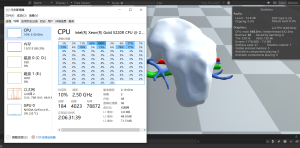
With Recoder:

I'm using Obi to develop a surgical simulation scene, but I'm having some issues with the frame rate. My scene has five objects with a total of 6700 particles, but the simulation frame rate is only 2-3 FPS. At the same time, both CPU and GPU usage are relatively low.
There's also a strange phenomenon that when I open the Recorder (Recoder asset by Unity), my frame rate increases to 10 FPS. This is quite strange. Could you please let me know if I might have incorrectly set certain parameters, causing my computer's performance to not function properly?
Thanks for your help.
Here is my computer configuration (I think it is a quite good computer):
CPU: Intel Xeon 5220R CPU @ 2.20GHz * 2
GPU: NVIDIA GeForce RTX 4090
RAM: 512GB
Here is the FPS of my simulation:
Without Recoder:
With Recoder:




