30-11-2022, 12:09 PM
Hello,
So I have a scene with 4 ropes attached to a body as shown in the image ("scene.png").
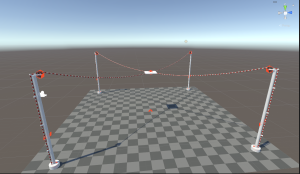
When I move one rope to get the attached object on the sides, all the ropes do move, however their orientation stays the same as at the start, see image ("rope_orientation.png").
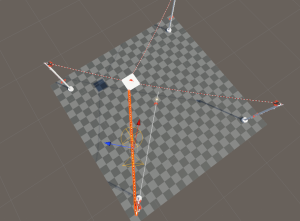
I would like to get/change the orientation of the rope co-ordinate system so that it matches the rope direction.
I want this to resolve the issue of rope slipping through pulley ("pulley_orientation.png").
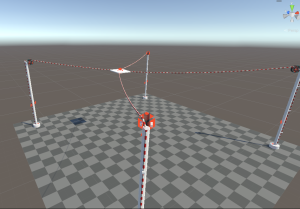
The idea is to change/match the pulley orientation same as the rope orientation.
Anyone have any idea on how to achieve this?
Thank You.
Kind Regards.
So I have a scene with 4 ropes attached to a body as shown in the image ("scene.png").
When I move one rope to get the attached object on the sides, all the ropes do move, however their orientation stays the same as at the start, see image ("rope_orientation.png").
I would like to get/change the orientation of the rope co-ordinate system so that it matches the rope direction.
I want this to resolve the issue of rope slipping through pulley ("pulley_orientation.png").
The idea is to change/match the pulley orientation same as the rope orientation.
Anyone have any idea on how to achieve this?
Thank You.
Kind Regards.





