When editing a skinned cloth blueprint, I'm not able to use mesh rendermode for painting. Enabling it causes the 3d view to flicker with various 90s graphic designs (see image).
My meshes also for some reason import into Unity face down from blender. I know this isn't an Obi Cloth issue, but I wondered if it would be possible to rotate the mesh in the editor for easier painting.
I'm on Unity 2021.2.8f1, URP renderpipeline, macOS Monterey, macbook with AMD Radeon Pro 5500M graphics card.
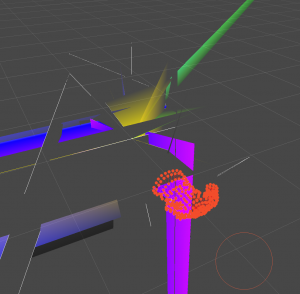
My meshes also for some reason import into Unity face down from blender. I know this isn't an Obi Cloth issue, but I wondered if it would be possible to rotate the mesh in the editor for easier painting.
I'm on Unity 2021.2.8f1, URP renderpipeline, macOS Monterey, macbook with AMD Radeon Pro 5500M graphics card.





