12-04-2022, 06:27 AM
I have difficulty in matching the softbody to the skinned mesh model when the mesh's position and rotation is not in zero. Here is my situation:
I created a softbody blueprint with the skeleton.
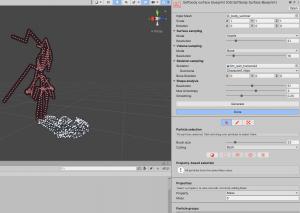
Back to the scene, the skeleton is matching the model, but the mesh is rotated 90 degrees.

When i move the leg joint, only the skeleton and mesh will move accordingly, the softbody remains the same.

As the "_body_summer" object rotation is -90, so i rotated 270 when doing the blueprint.
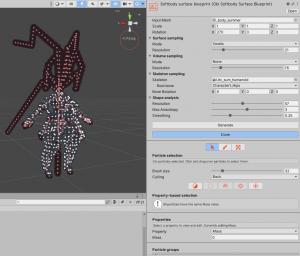
Back to the scene, now both skeleton and softbody match with the model. However, when i move the leg joint, the softbody still no response.

The upper case is only having the rotation issue, but i had another model that the mesh is in different position and the softbody will shifted. But in the blueprint inspector, i can't adjust the mesh position. Therefore, is that i have to change the mesh position to zero?
I created a softbody blueprint with the skeleton.
Back to the scene, the skeleton is matching the model, but the mesh is rotated 90 degrees.
When i move the leg joint, only the skeleton and mesh will move accordingly, the softbody remains the same.
As the "_body_summer" object rotation is -90, so i rotated 270 when doing the blueprint.
Back to the scene, now both skeleton and softbody match with the model. However, when i move the leg joint, the softbody still no response.
The upper case is only having the rotation issue, but i had another model that the mesh is in different position and the softbody will shifted. But in the blueprint inspector, i can't adjust the mesh position. Therefore, is that i have to change the mesh position to zero?




