Hello
I have next rope:
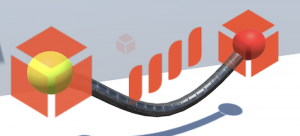
Here is Settings of rope:
![[Image: 2.png]](http://geometros.com/devGame/2.png)
Here is settings of Balls:
![[Image: 3.png]](http://geometros.com/devGame/3.png)
I want to drag a rope using red ball and yellow ball. Rope must NOT changing a length.
But result is so:


What I doing wrong?
Sorry for big images.
I research what in your Chain demo you setup Phase on end point of chain to zero.
I put 0 for Phase in my rope end points and this is particullary help.
But there are still distance if I drag end of rope. Look:

How I can create hard link between attachment and rope?
I have next rope:
Here is Settings of rope:
![[Image: 2.png]](http://geometros.com/devGame/2.png)
Here is settings of Balls:
![[Image: 3.png]](http://geometros.com/devGame/3.png)
I want to drag a rope using red ball and yellow ball. Rope must NOT changing a length.
But result is so:
What I doing wrong?
Sorry for big images.
I research what in your Chain demo you setup Phase on end point of chain to zero.
I put 0 for Phase in my rope end points and this is particullary help.
But there are still distance if I drag end of rope. Look:
How I can create hard link between attachment and rope?




