Hello,
I'm trying to use a 3D mesh in 2D simulation mode.
When I start the game with ObiSolver in 2D mode, the mesh looks not correct. However, if I hot switch to 3D mode (with the same blueprint and other settings), the mesh looks just fine. But I need it to be in 2D.
Is there a way to fix this?
Some more info:
-I made volume blueprint using 3D mesh as source mesh, but I set Z scale to zero, so the particles grid looks flat, as it should be I think.
-Using "4 Bones" in Skin Weights in Unity Quality Settings
-Attached the screenshots of character in 2D mode, in 3D mode, blueprint setup, and mesh with ObiParticleRenderer enabled.
-I used different settings in ObiSoftbodySkinner, but the result is always screwed. Current settings is: Falloff = 1, Max Distance = 3
Thank you very much in advance.


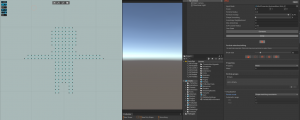

I'm trying to use a 3D mesh in 2D simulation mode.
When I start the game with ObiSolver in 2D mode, the mesh looks not correct. However, if I hot switch to 3D mode (with the same blueprint and other settings), the mesh looks just fine. But I need it to be in 2D.
Is there a way to fix this?
Some more info:
-I made volume blueprint using 3D mesh as source mesh, but I set Z scale to zero, so the particles grid looks flat, as it should be I think.
-Using "4 Bones" in Skin Weights in Unity Quality Settings
-Attached the screenshots of character in 2D mode, in 3D mode, blueprint setup, and mesh with ObiParticleRenderer enabled.
-I used different settings in ObiSoftbodySkinner, but the result is always screwed. Current settings is: Falloff = 1, Max Distance = 3
Thank you very much in advance.





