Posts: 11
Threads: 2
Joined: Nov 2019
Reputation:
0
27-11-2019, 04:07 AM
(This post was last modified: 27-11-2019, 04:10 AM by Monster.)
hi josemendez,
I bought Obi cloth 5.0, and watched the strength scenes and documents. When simulating the cloth, there was a fall. As shown in the figure, my settings are the same as the example scene "charactercloth". I can't find the cause of the problem. I hope it can help me. Thank you.
monster1109@sina.com
[attachment=494][attachment=495][attachment=496][attachment=497][attachment=500]
and here.
[attachment=501][attachment=502][attachment=503][attachment=504]
Posts: 6,701
Threads: 28
Joined: Jun 2017
Reputation:
435
Obi Owner:
(27-11-2019, 04:07 AM)Monster Wrote: hi josemendez,
I bought Obi cloth 5.0, and watched the strength scenes and documents. When simulating the cloth, there was a fall. As shown in the figure, my settings are the same as the example scene "charactercloth". I can't find the cause of the problem. I hope it can help me. Thank you.
monster1109@sina.com
and here.
Hi,
Looks like a scaling issue to me. Chances are one of the transforms in the character hierarchy (between the cloth and the solver) has non-unity scale, probably a high value. Take a look at the transform hierarchy and if you find out this is the case, most modeling packages have a "freeze" or "apply" transform option that will set the transform scale to 1 while keeping its current size.
kind regards,
Posts: 11
Threads: 2
Joined: Nov 2019
Reputation:
0
(27-11-2019, 07:52 AM)josemendez Wrote: Hi,
Looks like a scaling issue to me. Chances are one of the transforms in the character hierarchy (between the cloth and the solver) has non-unity scale, probably a high value. Take a look at the transform hierarchy and if you find out this is the case, most modeling packages have a "freeze" or "apply" transform option that will set the transform scale to 1 while keeping its current size.
kind regards,
I think the scale of the model you mentioned is 1, and I used the sample scenario to do the test. I copied the same model in the sample scenario, retaining all the settings of the model in the strength scenario, just replacing the two blueprints. (as shown in Figure 1), there will still be this kind of problem (as shown in Figure 2). It took a long time to look at the document for a long time, and it was still the root cause of the problem.
Figure 1:
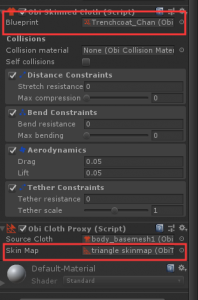
Figure 2:
[attachment=505]
Blueprint related settings:
[attachment=507][attachment=508][attachment=509]
Posts: 6,701
Threads: 28
Joined: Jun 2017
Reputation:
435
Obi Owner:
27-11-2019, 02:03 PM
(This post was last modified: 27-11-2019, 02:03 PM by josemendez.)
(27-11-2019, 09:18 AM)Monster Wrote: I think the scale of the model you mentioned is 1, and I used the sample scenario to do the test. I copied the same model in the sample scenario, retaining all the settings of the model in the strength scenario, just replacing the two blueprints. (as shown in Figure 1), there will still be this kind of problem (as shown in Figure 2). It took a long time to look at the document for a long time, and it was still the root cause of the problem.
Figure 1:
Figure 2:
Blueprint related settings:
Hi,
It's very hard to figure out the cause from the screenshots alone.
Add a ObiParticleRenderer component to your cloth (or enable it if there's already one) to see where the cloth particle based representation is. That will help determine if the issue is in the blueprint setup, or the proxy skin setup.
I assume you've created the trench coat blueprint, then removed all particles in the arms/torso and the inner layer of the trench coat. Generated a new skinmap, set up channels, and then bound the slave mesh to the master blueprint. If followed these steps correctly, the simulation should work.
Keep in mind that using proxies is meant for advanced setups, where the cloth mesh has multiple layers or is too complex to simulate directly. You can set up cloth without the use of proxies too, which will probably be a lot easier if you're just getting started. See:
https://www.youtube.com/watch?v=usXaFr6N630
Posts: 1
Threads: 0
Joined: Nov 2019
Reputation:
0
What exactly should you pay attention to in ObeParticleRenderer to determine that?
Posts: 6,701
Threads: 28
Joined: Jun 2017
Reputation:
435
Obi Owner:
(27-11-2019, 03:01 PM)Hayslip Wrote: What exactly should you pay attention to in ObeParticleRenderer to determine that?
If particles are far away from the character, it means the blueprint itself has been setup incorrectly. If particles are close to the character, but the mesh is far away (and you're using a proxy), it means the proxy is incorrectly set up. If you sent I pic I can easily tell.
There's tons of things that can go wrong when setting up cloth for a character, most of them are relatively common sense (avoid scaled bones, flat double sided meshes, avoid two-way interaction between the character's rigidbody -if any- and particles to avoid force feedback loops, etc) but others take a bit of practice to get right.
Posts: 11
Threads: 2
Joined: Nov 2019
Reputation:
0
(27-11-2019, 02:03 PM)josemendez Wrote: Hi,
It's very hard to figure out the cause from the screenshots alone.
Add a ObiParticleRenderer component to your cloth (or enable it if there's already one) to see where the cloth particle based representation is. That will help determine if the issue is in the blueprint setup, or the proxy skin setup.
I assume you've created the trench coat blueprint, then removed all particles in the arms/torso and the inner layer of the trench coat. Generated a new skinmap, set up channels, and then bound the slave mesh to the master blueprint. If followed these steps correctly, the simulation should work.
Keep in mind that using proxies is meant for advanced setups, where the cloth mesh has multiple layers or is too complex to simulate directly. You can set up cloth without the use of proxies too, which will probably be a lot easier if you're just getting started. See:
https://www.youtube.com/watch?v=usXaFr6N630 I can send you my project package, could you help me to see the problem? I did succeed in building the video effect through the video, but I wanted my clothes to hang down naturally and interact with the colliding body like the cape in the scene. I hope you can help me. please!!!!!!
Posts: 1
Threads: 0
Joined: Oct 2020
Reputation:
0
23-10-2020, 04:10 PM
(This post was last modified: 24-10-2020, 06:49 AM by highavenue.)
(28-11-2019, 03:00 AM)Monster Wrote: I can send you my project package, could you help me to see the problem? I did succeed in building the video effect through the video, but I wanted my clothes to hang down naturally and interact with the colliding body like the cape in the scene. I hope you can help me. please!!!!!! I'm facing the same problem did you guys figure it out  and while animation is happening the cloth is not moving with the body.
|





 and while animation is happening the cloth is not moving with the body.
and while animation is happening the cloth is not moving with the body.