07-06-2020, 12:33 AM
Hi everyone,
I am having a lot of trouble getting a rope to collide with my character model. From the reading that I have done in these forums, my guess is that my rope diameter is too small for accurate collision detection. I'm using ObiRopes to act as IV tubing so I need them to be fairly thin. Is there anything that I can do to improve collision detection? Unless I change rope size, there seems to be zero collision detection occurring. I have tried increasing resolution to 1 without any improvement and also tried adding more steps in the ObiSolver. The blueprint path for the rope is generated through script with a diameter of 0.03f.
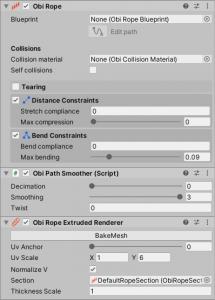

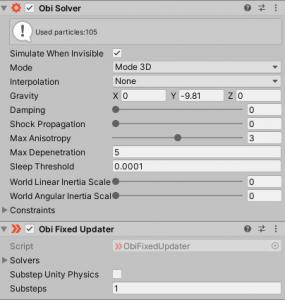
Does anyone have any suggestions?
I am having a lot of trouble getting a rope to collide with my character model. From the reading that I have done in these forums, my guess is that my rope diameter is too small for accurate collision detection. I'm using ObiRopes to act as IV tubing so I need them to be fairly thin. Is there anything that I can do to improve collision detection? Unless I change rope size, there seems to be zero collision detection occurring. I have tried increasing resolution to 1 without any improvement and also tried adding more steps in the ObiSolver. The blueprint path for the rope is generated through script with a diameter of 0.03f.
Does anyone have any suggestions?




