Posts: 2
Threads: 1
Joined: Oct 2023
Reputation:
0
01-10-2023, 04:37 PM
(This post was last modified: 01-10-2023, 04:41 PM by oriharu000.)
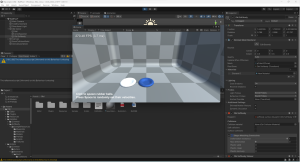
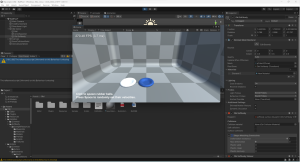 hello!
hello!
I have two questions regarding soft bodies.
The first one,
The BallPool in the sample scene is set to a blue ball component,
Press the Generator only once on “RubberBall” of “epaintr”,
Press “Bind Skin” of “Softbody Skinner” only once
No other buttons are pressed.
When I play the game, it gets crushed as shown in the image.
And if you fire several balls, the processing becomes heavy.
If I play the sample as is, it works fine.
I'm curious about the error shown in the image, but I can't figure it out.
Please let me know if you have a solution.
The second is
I tried playing this video as is, but the object gets crushed.
https://www.youtube.com/watch?v=nNAhyaoBDI0
It will be used for the white ball in the image.
Please let me know if you have a solution.
The version of Unity is the latest version. 2023.3.10f1
I installed the introduction, learned from the video below, and did it in exactly the same way,
At that time, it was crushed thinly. I've done it slowly and many times, so I don't think I'll make any mistakes.
https://www.youtube.com/watch?v=ikjHVxO3Fks&t=136s
Thank you in advance.
Posts: 6,321
Threads: 24
Joined: Jun 2017
Reputation:
400
Obi Owner:
02-10-2023, 08:24 AM
(This post was last modified: 02-10-2023, 08:25 AM by josemendez.)
Hi there,
Looks to me like your blueprint resolution is way too high, which results in a lot of particles being created to represent the softbody, leading to poor performance and too fine a surface.
Add a ObiParticleRenderer component to your softbody and check how particles look at runtime, compare to how they look for the included/default scene. Lower your blueprint resolution, re-generate the blueprint and re-bind the skin. That should fix it.
kind regards,
Posts: 2
Threads: 1
Joined: Oct 2023
Reputation:
0
(02-10-2023, 08:24 AM)josemendez Wrote: Hi there,
Looks to me like your blueprint resolution is way too high, which results in a lot of particles being created to represent the softbody, leading to poor performance and too fine a surface.
Add a ObiParticleRenderer component to your softbody and check how particles look at runtime, compare to how they look for the included/default scene. Lower your blueprint resolution, re-generate the blueprint and re-bind the skin. That should fix it.
kind regards,
Thank you for your response.
I was able to understand the resolution and solve it.
thank you.
I have a question, is it possible to make some small parts of the mesh sink deeper into the mesh?
Or will there be any such development in the future?
Posts: 6,321
Threads: 24
Joined: Jun 2017
Reputation:
400
Obi Owner:
03-10-2023, 11:51 AM
(This post was last modified: 03-10-2023, 11:51 AM by josemendez.)
(03-10-2023, 09:15 AM)oriharu000 Wrote: I have a question, is it possible to make some small parts of the mesh sink deeper into the mesh?
Do you mean spatially varying elasticity? No, it's not currently possible.
(03-10-2023, 09:15 AM)oriharu000 Wrote: Or will there be any such development in the future?
We've been evaluating the possibility of implementing this, but would increase the cost of the simulation so it's unclear whether it will make it into the engine or at which point it will.
kind regards,
|




