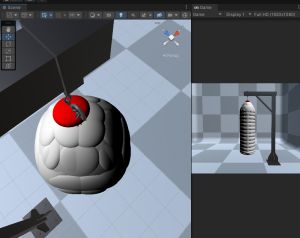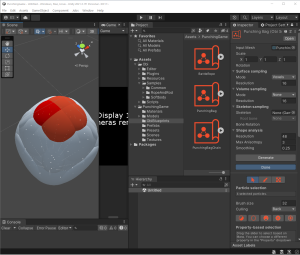Posts: 21
Threads: 5
Joined: May 2023
Reputation:
0
 08-06-2023, 01:46 AM
(This post was last modified: 29-06-2023, 10:03 PM by eduardoseitz.)
08-06-2023, 01:46 AM
(This post was last modified: 29-06-2023, 10:03 PM by eduardoseitz.)
Hello, I have this problem where I have a softbody object (imagine a cilinder facing up) and wheneaver I generate particles using obi softbody face blueprint 4 equal particles apper on top (see screenshot). The problem is that since the particles are exactly symmetrical I can't hang it stiching a hope since it would be off center. I either need to have one single particle centered on the middle of the top surface or stitch to the 4 particles on top (I tried that but they jump to another position or get deleted automaticly when I enter play mode).
How do you recommend that I solve this problem?
PS: I can edit the mesh if needed.
Thanks in advance.

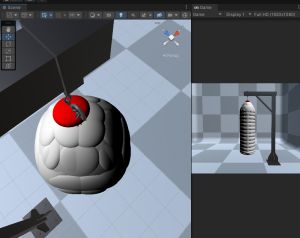
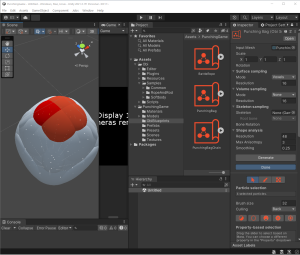
Posts: 6,390
Threads: 24
Joined: Jun 2017
Reputation:
403
Obi Owner:
(08-06-2023, 01:46 AM)eduardoseitz Wrote: Hello, I have this problem where I have a softbody object (imagine a cilinder facing up) and wheneaver I generate particles using obi softbody face blueprint 4 equal particles apper on top (see screenshot). The problem is that since the particles are exactly symmetrical I can't hang it stiching a hope since it would be off center. I either need to have one single particle centered on the middle of the top surface or stitch to the 4 particles on top (I tried that but they jump to another position or get deleted automaticly when I enter play mode).
How do you recommend that I solve this problem?
PS: I can edit the mesh if needed.
Thanks in advance.
Hi,
You can use vertex sampling mode (instead of voxel sampling) in the blueprint editor to ensure that particles are generated at vertex positions, instead of voxel centers. This allows you to precisely place particles anywhere in your softbody. See:
http://obi.virtualmethodstudio.com/manua...setup.html
kind regards
Posts: 21
Threads: 5
Joined: May 2023
Reputation:
0
16-06-2023, 07:13 PM
(This post was last modified: 16-06-2023, 09:17 PM by eduardoseitz.)
(08-06-2023, 09:12 AM)josemendez Wrote: Hi,
You can use vertex sampling mode (instead of voxel sampling) in the blueprint editor to ensure that particles are generated at vertex positions, instead of voxel centers. This allows you to precisely place particles anywhere in your softbody. See:
http://obi.virtualmethodstudio.com/manua...setup.html
kind regards Hello I tried changin to vertices sampling and the mesh became invisible at runtime so I increased the resolution but them the mesh became a puddle on play mode. Any idea what could be happening?
(08-06-2023, 09:12 AM)josemendez Wrote: Hi,
You can use vertex sampling mode (instead of voxel sampling) in the blueprint editor to ensure that particles are generated at vertex positions, instead of voxel centers. This allows you to precisely place particles anywhere in your softbody. See:
http://obi.virtualmethodstudio.com/manua...setup.html
kind regards Shape matching constrain is enabled in the obi solver:
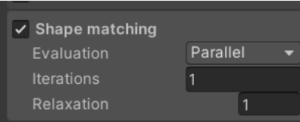
Posts: 6,390
Threads: 24
Joined: Jun 2017
Reputation:
403
Obi Owner:
(16-06-2023, 07:13 PM)eduardoseitz Wrote: Hello I tried changin to vertices sampling and the mesh became invisible at runtime so I increased the resolution but them the mesh became a puddle on play mode. Any idea what could be happening?
Shape matching constrain is enabled in the obi solver:
Hi!
Make sure you're bound the skin to the new particles, by hitting the "Bind skin" button in the ObiSoftbodySkinner. You should do so anytime you modify the blueprint ad the number/position of particles changes. See:
http://obi.virtualmethodstudio.com/manua...inner.html
Quote:If you re-generate the softbody blueprint but do not re-bind the skin, skinning will look incorrect. You want to Generate the blueprint first, then Bind the skinner, in that order.
Let me know whether this helps.
kind regards,
Posts: 21
Threads: 5
Joined: May 2023
Reputation:
0
(17-06-2023, 08:04 AM)josemendez Wrote: Hi!
Make sure you're bound the skin to the new particles, by hitting the "Bind skin" button in the ObiSoftbodySkinner. You should do so anytime you modify the blueprint ad the number/position of particles changes. See:
http://obi.virtualmethodstudio.com/manua...inner.html
Let me know whether this helps.
kind regards, I did that already. This only happens on vertice mode.
Let me know if you need any more info about my project.
Posts: 21
Threads: 5
Joined: May 2023
Reputation:
0
(16-06-2023, 07:13 PM)eduardoseitz Wrote: Hello I tried changin to vertices sampling and the mesh became invisible at runtime so I increased the resolution but them the mesh became a puddle on play mode. Any idea what could be happening?
Shape matching constrain is enabled in the obi solver: Hi. It didn't help, the mesh still looks wrong, althought enabling the Obli Particle Renderer reveals the particles are on the right place. What could be wrong?
Posts: 6,390
Threads: 24
Joined: Jun 2017
Reputation:
403
Obi Owner:
20-06-2023, 07:01 AM
(This post was last modified: 20-06-2023, 07:01 AM by josemendez.)
(19-06-2023, 09:31 PM)eduardoseitz Wrote: Hi. It didn't help, the mesh still looks wrong, althought enabling the Obli Particle Renderer reveals the particles are on the right place. What could be wrong?
Hi,
Maybe the skinner setting are off? Specifically, the "skinning max distance" controls the maximum distance between a particle and a vertex for them to be bound together. If the distance is too small, vertices will remain unbound to particles and the mesh will look wrong. The default value should be large enough for most mesh/blueprint combinations though.
This is just a guess, if you could post a picture of how the mesh looks it would probably help figuring out the cause.
kind regards,
Posts: 21
Threads: 5
Joined: May 2023
Reputation:
0
(20-06-2023, 07:01 AM)josemendez Wrote: Hi,
Maybe the skinner setting are off? Specifically, the "skinning max distance" controls the maximum distance between a particle and a vertex for them to be bound together. If the distance is too small, vertices will remain unbound to particles and the mesh will look wrong. The default value should be large enough for most mesh/blueprint combinations though.
This is just a guess, if you could post a picture of how the mesh looks it would probably help figuring out the cause.
kind regards, Hello. Thanks for the help so far. So I setted the skinning max distance to the default value and regenerated the blueprint and binded the skin like you mentioned but two problems arise:
1. The mesh doesn't render at all, as you can se the particles are right when I enable Obi Particle Renderer but the mesh is invisible and nonwhere to be seem. I already checked the bounds of the Skinned mesh render and they are right (as you can see the white box in the video bellow).
2. I stich the chain and the bag but the stich either breaks of or jumps to another random particle very far away from the place where is stiched (as you can see there are closer particles).
Here is a short video with the two problems and how my settings and mesh are like so it's easier to exemplify: https://drive.google.com/file/d/1yas92Xo...sp=sharing
Any pinpoint to the solutions are welcome, thank you very much.
Posts: 6,390
Threads: 24
Joined: Jun 2017
Reputation:
403
Obi Owner:
(22-06-2023, 02:50 PM)eduardoseitz Wrote: Hello. Thanks for the help so far. So I setted the skinning max distance to the default value and regenerated the blueprint and binded the skin like you mentioned but two problems arise:
1. The mesh doesn't render at all, as you can se the particles are right when I enable Obi Particle Renderer but the mesh is invisible and nonwhere to be seem. I already checked the bounds of the Skinned mesh render and they are right (as you can see the white box in the video bellow).
2. I stich the chain and the bag but the stich either breaks of or jumps to another random particle very far away from the place where is stiched (as you can see there are closer particles).
Here is a short video with the two problems and how my settings and mesh are like so it's easier to exemplify: https://drive.google.com/file/d/1yas92Xo...sp=sharing
Any pinpoint to the solutions are welcome, thank you very much.
Hi Eduardo,
Can't tell the problem from the video, everything seems fine. Would it be possible for you to share the project in its current state, so that I can take a closer look?
kind regards,
Posts: 21
Threads: 5
Joined: May 2023
Reputation:
0
(23-06-2023, 03:53 PM)josemendez Wrote: Hi Eduardo,
Can't tell the problem from the video, everything seems fine. Would it be possible for you to share the project in its current state, so that I can take a closer look?
kind regards, Of course, here it is: https://drive.google.com/file/d/1KUZjybf...sp=sharing
Let me know if you need anything else.
|